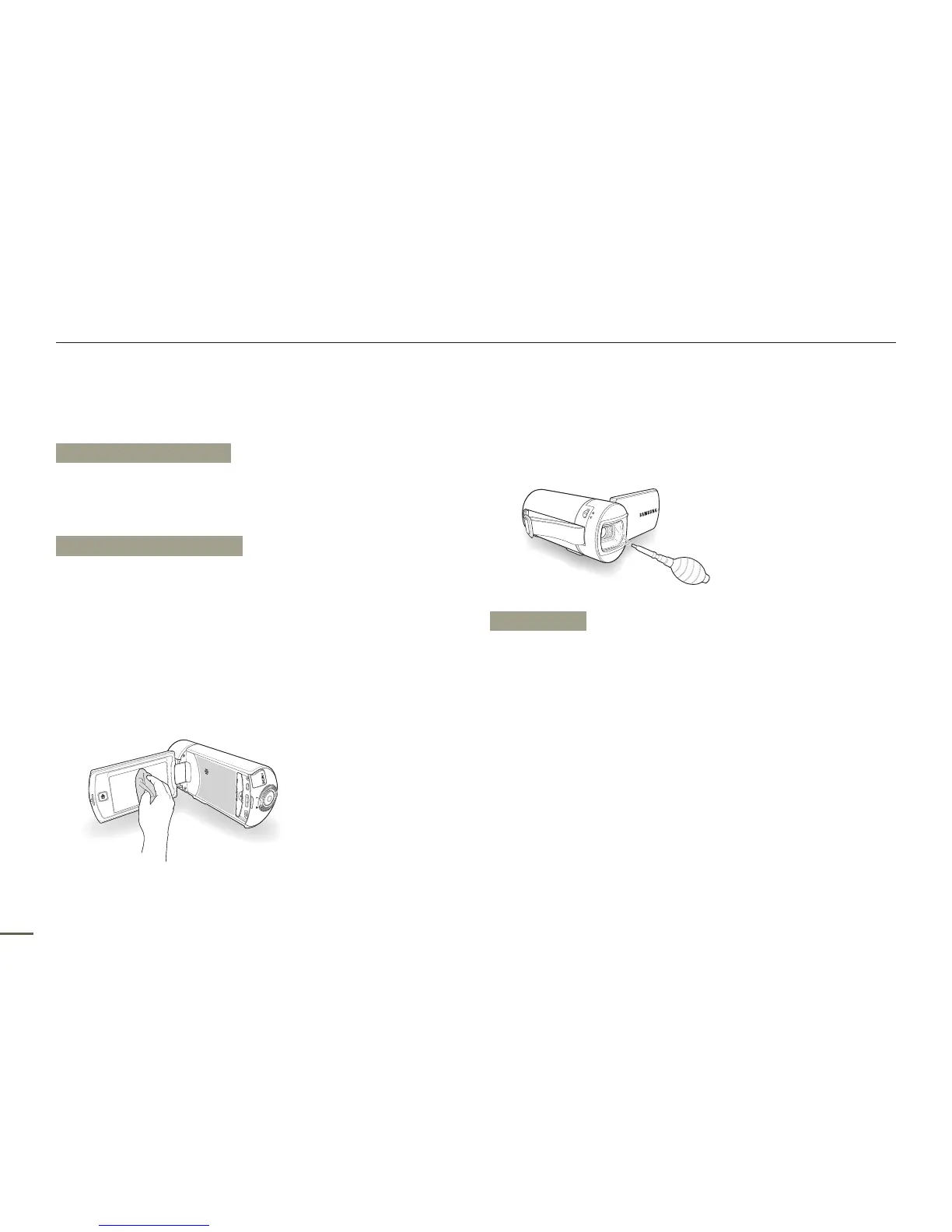104
Additional information
MAINTENANCE
The suggestions below will help you fulfill any warranty obligations
and allow you to enjoy this product for many years.
Cautions when storing
For safekeeping of the camcorder, turn off the camcorder.
- Remove the battery.
- Remove the memory card.
Cleaning the camcorder
Before cleaning, turn off the camcorder and remove the battery.
To clean the exterior
- Wipe gently with a soft dry cloth. Do not apply excessive force
when cleaning. Gently rub the surface.
- Do not use benzene or thinner to clean the camcorder. The
exterior coating could peel off or the case could deteriorate.
To clean the LCD screen
Wipe very gently with a soft dry cloth. Be careful not to damage
the screen.
•
•
•
To clean the lens
Use a blower brush to remove dust, and then wipe the lens gently
with a soft cloth.
If necessary, wipe gently with lens paper or tissue.
- Mould may form if the lens is left dirty.
- If the lens looks dim, turn off the camcorder and leave it off for
about 1 hour.
LCD screen
To prolong its service life, do not rub the LCD screen with a
coarse cloth.
Be aware of the following LCD screen phenomena. They are not
malfunctions.
- When you use the camcorder, the surface around the LCD
screen may heat up.
- If you leave the power on for a long time, the surface around
the LCD screen becomes hot.
- When using the camcorder in cold conditions, an afterimage
may appear on the LCD screen.
An LCD screen is manufactured using advanced technology
which creates screens with pixel failure rates of less than 0.01%.
However, a black or bright spot (red, blue, white) may appear in
the centre of the LCD screen and up to two spots may appear
outside the centre. These spots, which are normally incurred
during the manufacturing process, do not affect the recorded
images.
•
•
•
•
