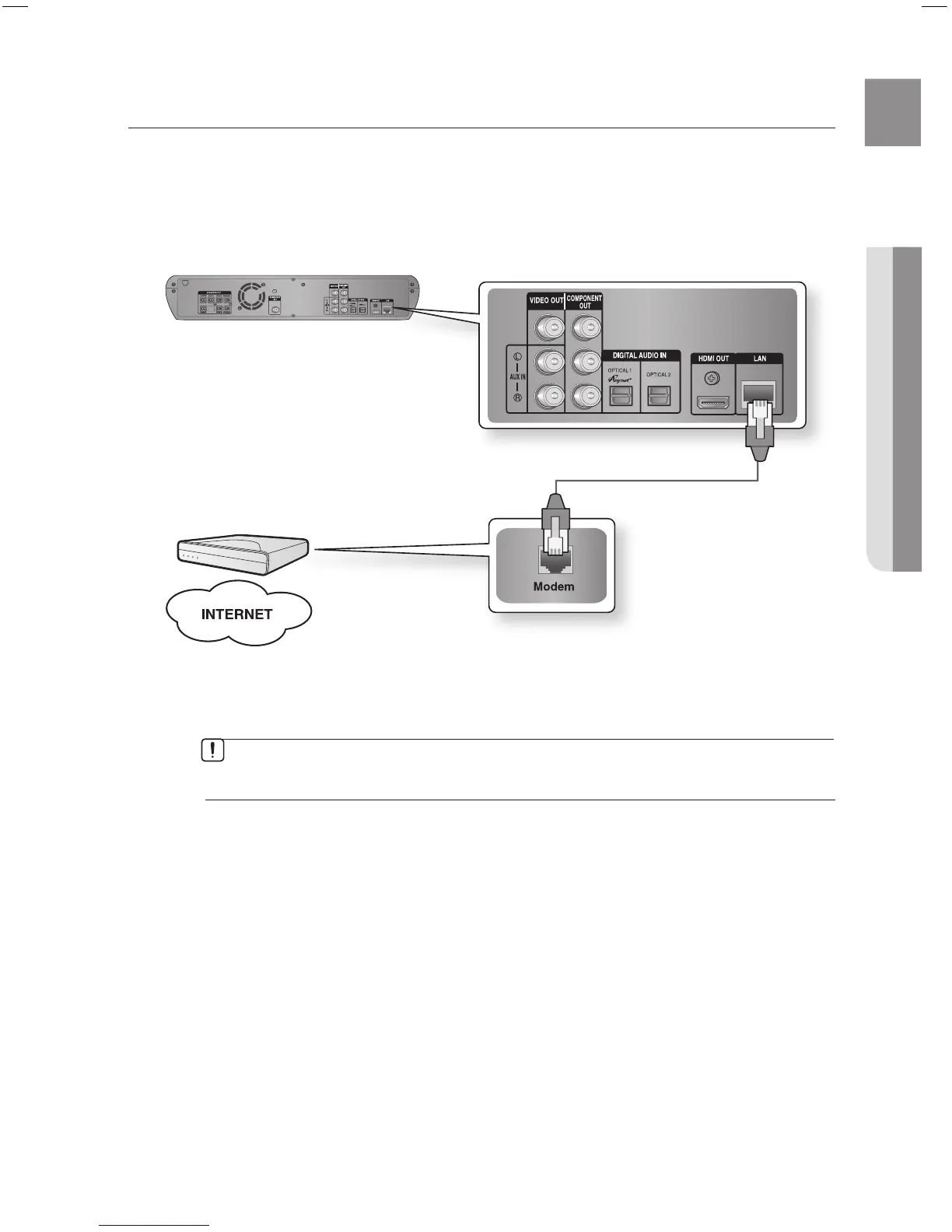CONNECTING TO SAMSUNG'S FTP/INTERNET SITE FOR
SOFTWARE UPGRADES
Using the Direct LAN Cable (UTP cable), connect the LAN terminal on the rear of the Blu-ray Home Theater to
the LAN terminal of your modem.
Connect to the Internet for future software upgrades.
See pages 46~49 for the Software Upgrade procedure.
•
M
Only connect this product to isolated networks that remain completely within the building.
