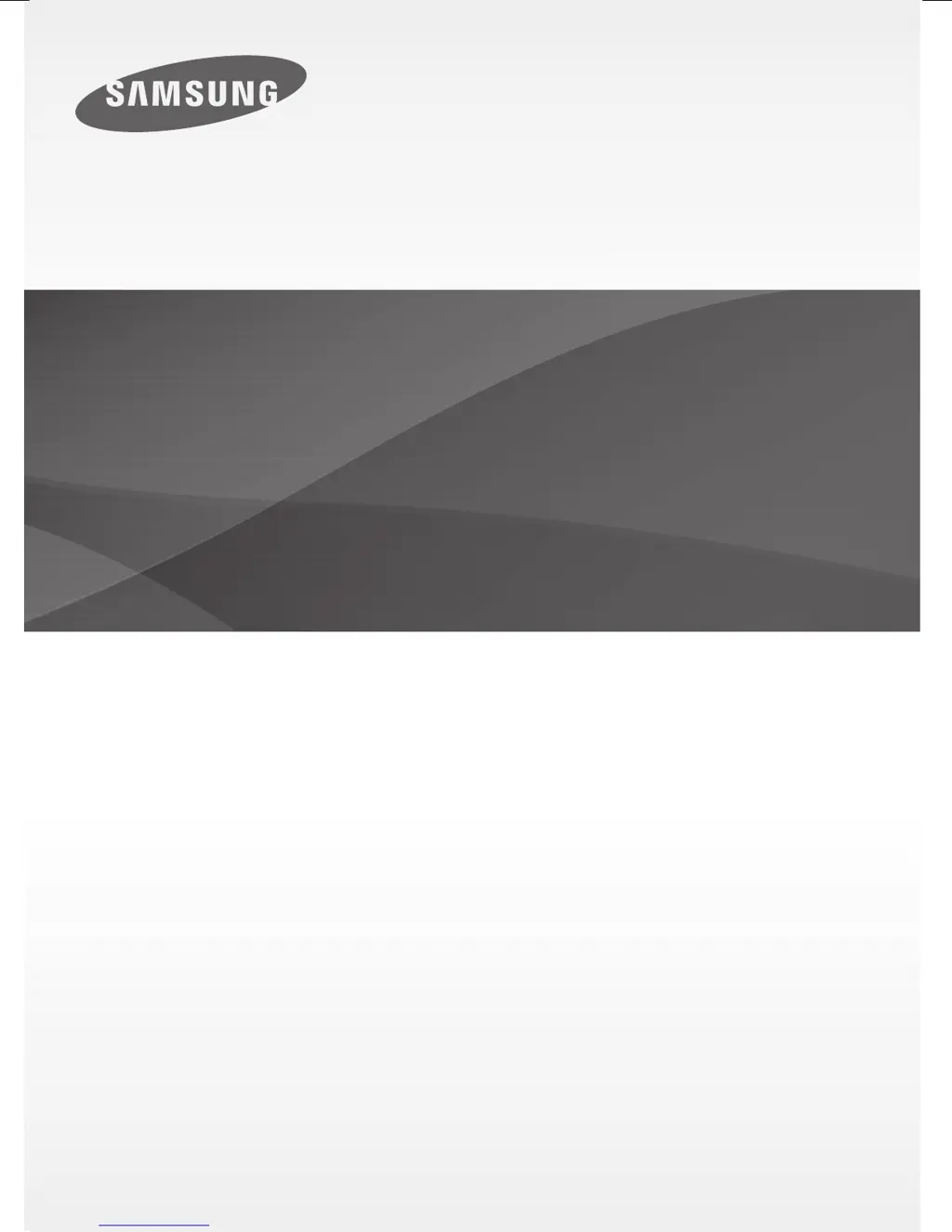What to do if the remote control for my Samsung HW-J6001 Speakers does not work?
- KKimberly HansenAug 31, 2025
If the remote control for your Samsung Speakers isn’t working, the batteries may be drained, or you might be too far from the main unit. Try replacing the batteries with new ones and move closer to the unit.