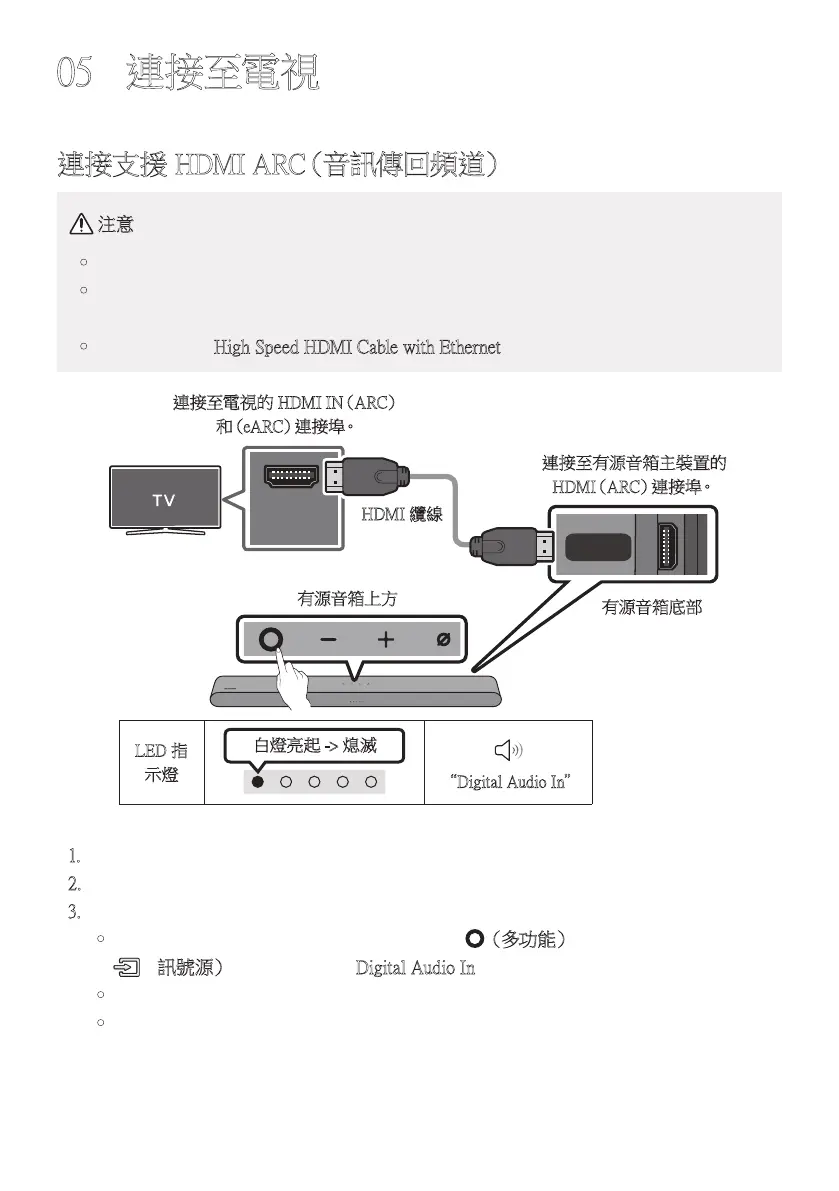TPE - 18
05 連接至電視
連接支援 HDMI ARC(音訊傳回頻道)
注意
• 若同時連接了 HDMI 纜線和光纖纜線,則會先收到 HDMI 訊號。
• 若要在電視和有源音箱之間連接 HDMI 纜線,務必連接標記 ARC 的終端。否則,電
視聲音可能無法輸出。
• 建議的纜線為 High Speed HDMI Cable with Ethernet。
HDMI IN
(ARC)
DIGITAL
AUDIO IN
(OPTICAL)
HDMI
(ARC)
連接至電視的 HDMI IN(ARC)
和(e A R C)連 接 埠。
HDMI 纜線
有源音箱底部
連接至有源音箱主裝置的
H D M I(A R C )連 接 埠。
有源音箱上方
LED 指
示燈
白燈亮起 -> 熄滅
“Digital Audio In”
1. 在關閉有源音箱和電視的情況下,連接 HDMI 纜線,如圖所示。
2. 開 啟 有 源 音 箱 和 電 視。
3. 電 視 聲 音 會 從 有 源 音 箱 輸 出。
• 若電視聲音不是輸出,請按有源音箱頂端的 (多功能)按鈕或是遙控器上的
(訊號源)按鈕,以選取 “Digital Audio In” 模式。
• 若聲音不是輸出,請再次檢查 HDMI 纜線連接情況。
• 使用電視遙控器上的音量按鈕變更有源音箱的音量。
