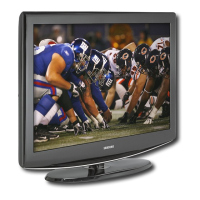English - 31
Changing the PIP Channel
3. Pressthe▲or▼buttonstoselect“Channel”,thenpresstheENTER button.
Pressthe▲or▼buttonstoselectthedesiredchannelinthePIPwindow.
Press the ENTER buttons.
• MAIN: PC, PIP: TV(Analog)
• The channel can be active when the sub picture is set to TV.
Press the PIP Channel buttons on the remote control.
PIP : On ►
Position :
►
Channel : Cable 3
►
PIPTV
PIPTV
PIP : On
Position :
Channel : Cable 3
▲
Cable 3
▼
Changing the Position of the PIP Window
Move Enter Return
PIP : On
Position :
Channel : Cable 3
PIPTV
PIP : On ►
Position : ►
Channel : Cable 3 ►
PIPTV
4. Pressthe▲or▼buttonstoselect“Position”,thenpresstheENTER button.
Press the ENTER buttons.
Press the EXIT button to exit.
Move Enter Return
Move Enter Return
Move Enter Return

