What does 'Check signal cable' mean on my Samsung Flat Panel TV?
- JJudith BrownSep 23, 2025
If you see a 'Check signal cable' message on your Samsung Flat Panel TV, ensure that the signal cable is firmly connected to the PC source.
What does 'Check signal cable' mean on my Samsung Flat Panel TV?
If you see a 'Check signal cable' message on your Samsung Flat Panel TV, ensure that the signal cable is firmly connected to the PC source.
What does 'Check signal cable' mean on Samsung LN-T5265F LCD TV?
If you see a “Check signal cable” message on your Samsung LCD TV, ensure that the signal cable is firmly connected to the PC source.
What to do if my Samsung Flat Panel TV has no picture or sound?
If your Samsung Flat Panel TV has no picture or sound, try switching to another channel. Also, press the SOURCE button to ensure the correct input is selected. Verify that the TV is properly plugged into a working electrical outlet and check the antenna connections to ensure they are secure.
How to fix a malfunctioning remote control for Samsung Flat Panel TV?
If the remote control for your Samsung Flat Panel TV is not working properly, try these steps: * Replace the batteries in the remote. * Clean the transmission window (upper edge) of the remote. * Check the battery terminals to ensure they are properly aligned.
Why is the picture rolling vertically on my Samsung Flat Panel TV?
If the picture on your Samsung Flat Panel TV rolls vertically, check all wire connections.
How to stabilize vibrating image when computer is connected to Samsung LCD TV?
If the image is not stable and may appear to vibrate when you have a computer connected to the PC input on your Samsung LCD TV, use your computer utility program to change the display settings.
How do I stop horizontal bars from flickering on my Samsung LN-T5265F?
If horizontal bars appear to flicker, jitter, or shimmer on the image of your Samsung LCD TV, adjust the Coarse tuning and then adjust the Fine tuning.
How do I stop vertical bars from flickering on my Samsung LN-T5265F LCD TV?
If vertical bars appear to flicker, jitter, or shimmer on the image of your Samsung LCD TV, adjust the Coarse tuning and then adjust the Fine tuning.
What to do if my Samsung LN-T5265F operates erratically?
If your Samsung LCD TV is operating erratically, unplug the TV for 30 seconds, then try operating it again.
How to fix Samsung LCD TV remote control malfunctions?
If your Samsung LCD TV remote control is malfunctioning, try these steps: - Replace the remote control batteries. - Clean the upper edge of the remote control (transmission window). - Check the battery terminals.
Advises on displaying still images to prevent screen damage.
Provides an overview of the TV's features and included accessories.
Instructions for connecting VHF and UHF antennas to the TV.
Basic TV power management and initial automatic setup process.
Specifies the antenna source (Air or Cable) before channel memorization.
Guides for programming the remote to control VCRs and cable boxes.
How to select preset picture modes like Dynamic, Standard, and Movie.
Adjusts screen color tone and resets picture settings to factory defaults.
Allows freezing a moving picture and optimizing for movie viewing.
Adjusts sound settings and selects preset sound modes.
Enables virtual surround sound and selects digital audio tracks.
Selects antenna input and clears scrambled digital channels.
Guides on setting up the TV as a computer monitor.
Step-by-step guide for manual clock setting.
How to set up a personal identification number (PIN) for V-Chip.
Overview of WISELINK menus and remote control functions.
How to connect Anynet+ compatible devices to the TV and home theater.
| Screen Size | 52 inches |
|---|---|
| Display Type | LCD |
| Aspect Ratio | 16:9 |
| Brightness | 500 cd/m² |
| HDMI Ports | 3 |
| Component Video Inputs | 2 |
| Composite Video Inputs | 2 |
| S-Video Inputs | 1 |
| PC Input | 1 (D-Sub) |
| RF Antenna Input | 1 |
| Optical Digital Audio Output | 1 |
| Resolution | 1920 x 1080 |
| Dynamic Contrast Ratio | 15000:1 |
| Audio Output | 10W x 2 |
| Viewing Angle | 178°/178° |
| Speakers | 2 |
| Tuner | ATSC/NTSC |
| Power Consumption (Standby) | 1W |







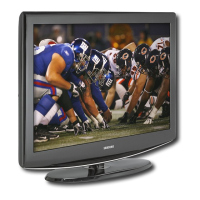




