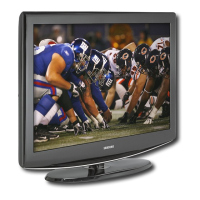&RQQHFWLQJDQ$PSOL¿HU'9'+RPH7KHDWHU
1. Connect Audio Cables
between the AUDIO OUT
[R-AUDIO-L] on the TV
and AUDIO IN [R-AUDIO-
L] on the Amplifier/DVD
Home Theater.
When an audio amplifier is
connected to the "AUDIO
OUT [L-AUDIO-R]"
terminals: Decrease the
volume of the TV, and adjust
the volume level with the
Amplifier’s volume control.
$PSOL¿HU'9'+RPH7KHDWHU
795HDU3DQHO
Audio Cable (Not supplied)
Each Amplifier/DVD Home Theater has a different back panel configuration.
When connecting an Amplifier/DVD Home Theater, match the color of the connection
terminal to the cable.
(QJOLVK
&RQQHFWLQJD'LJLWDO$XGLR6\VWHP
1. Connect an Optical Cable
between the “DIGITAL
AUDIO OUT (OPTICAL)”
jacks on the TV and the
Digital Audio Input jacks on
the Digital Audio System.
When a Digital Audio
System is connected to the
“DIGITAL AUDIO OUT
(OPTICAL)” terminal:
Decrease the volume
of the TV, and adjust the
volume level with the
system’s volume control.
'LJLWDO$XGLR6\VWHP
795HDU3DQHO
Optical Cable (Not supplied)
5.1CH audio is possible when the TV is connected to an external device supporting 5.1CH.
Each Digital Audio System has a different back panel configuration.
The rear panel jacks on your TV make it easy to connect a Digital Audio System to your TV.
&RQQHFWLQJD3&
3&
795HDU3DQHO
'6XE&DEOH1RWVXSSOLHG
3&$XGLR&DEOH1RWVXSSOLHG
2
1. Connect a D-Sub
Cable between PC IN
[PC] connector on
the TV and the PC
output connector on
your computer.
2. Connect a PC Audio
Cable between PC IN
[AUDIO] jack on the
TV and the Audio Out
jack of the sound card
on your computer.
Each PC has a different back panel configuration.
When connecting a PC, match the color of the connection terminal to the cable.
When using an HDMI/DVI cable connection,you must use the HDMI IN1 terminal.
6WUHR5&$&DEOH1RWVXSSOLHG
2
+'0,'9,&DEOH1RWVXSSOLHG
8VLQJWKH'6XE&DEOH
8VLQJWKH+'0,'9,&DEOH
795HDU3DQHO
8VLQJWKH'6XE&DEOH
1.
Connect a HDMI/DVI
cable between the
HDMI1/DVI IN jack on
the TV and the PC output
jack on your computer.
2.
Connect a 1Stereo/2RCA
cable between the DVI
IN [L-AUDIO-R] jack on
the TV and the Audio Out
jack of the sound card on
your computer.
8VLQJWKH+'0,'9,&DEOH
3&

