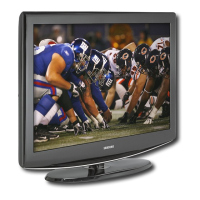English - 32
Changing the Position of the PIP Window
Changing the Size of the PIP Window
Move Enter Return
PIP : On
Size :
Position :
Channel : Cable 3
PIPTV
Move Enter Return
PIP : On
Ź
Size : Ź
Position : Ź
Channel : Cable 3 Ź
PIPTV
Move Enter Return
PIP : On
Ź
Size : Ź
Position : Ź
Channel : Cable 3 Ź
PIPTV
4. 3UHVVWKHŸRUźEXWWRQVWRVHOHFW³3RVLWLRQ´WKHQSUHVVWKHENTER button.
3UHVVWKHŸRUźEXWWRQVWRVHOHFWWKHGHVLUHGFKDQQHOLQWKH3,3ZLQGRZ
Press the ENTER
buttons.
The Double ( ), Double Wide ( ) mode cannot be selected in
Position mode.
5. 3UHVVWKHŸRUźEXWWRQVWRVHOHFW³6L]H´WKHQSUHVVWKHENTER button.
3UHVVWKHŸRUźEXWWRQVWRVHOHFWWKHGHVLUHGFKDQQHOLQWKH3,3ZLQGRZ
Press the ENTER buttons.
Press the EXIT
button to exit.
If the main picture is in PC and HDMI 1 mode, Size is not available.
You may notice that the picture in the PIP window becomes slightly unnatural
when you use the main screen to view a game or karaoke.
You can adjust picture position only by using the size menu.
Move Enter Return
PIP : On
Size :
Position :
Channel : Cable 3
PIPTV

