Fast/Slow Playback
Fast Playback
DVD VCD CD MP3
Press and hold .
•
Each time the button is held down during playback,
the playback speed changes as follows:
Press SLOW button.
•
Each time the button is pressed during playback,
the playback speed changes as follows:
Slow Playback
DVD VCD
DivX
20
•
Reverse slow playback does not work with VCDs and DivX.
Note
•
During fast playback of a CD or MP3-CD, sound is heard only at
2x speed, and not at 4x, 8x, and 32x speeds.
•
No sound is heard during slow playback and step motion
playback.
OPERATION
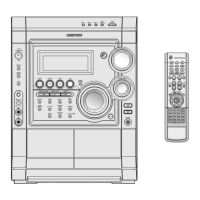
