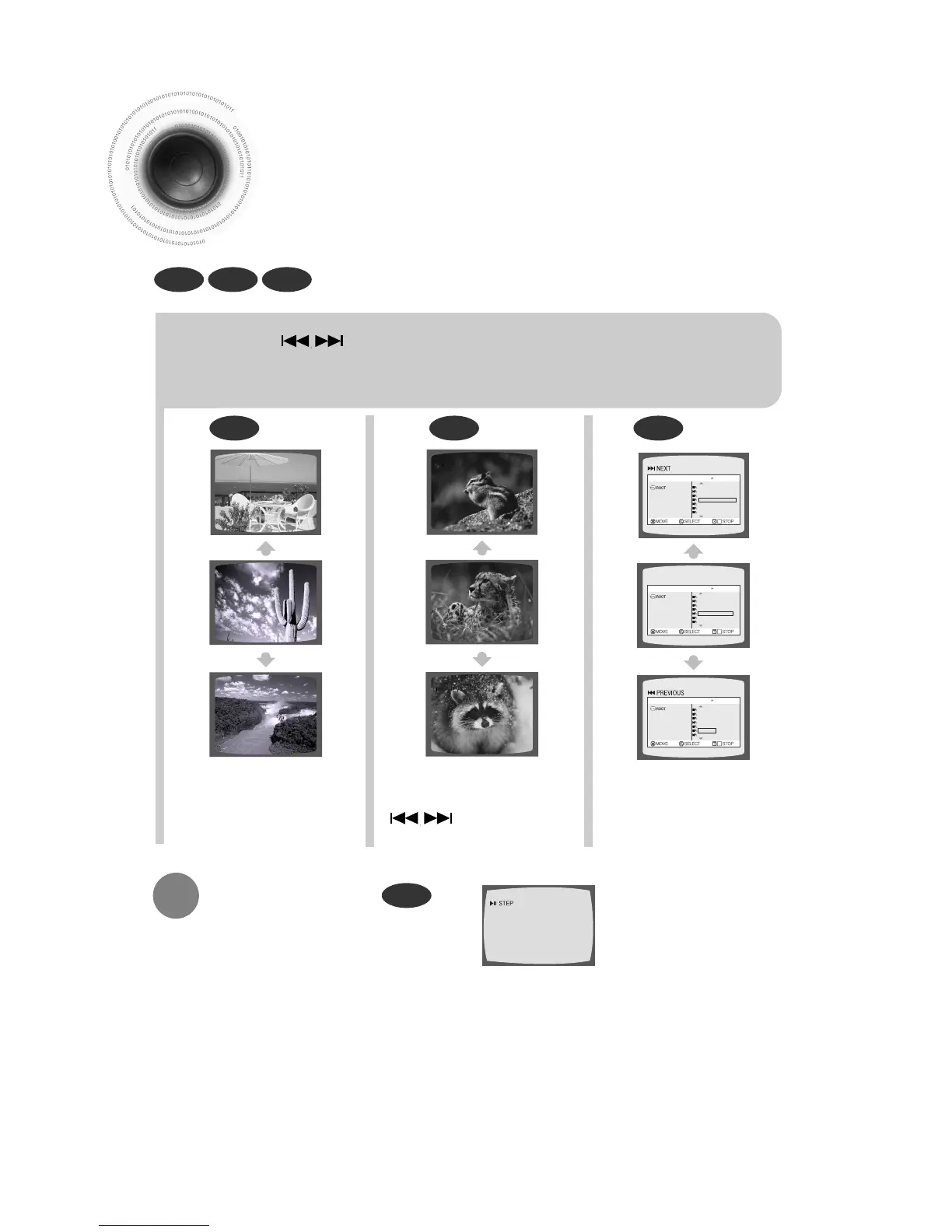21
Skipping Scenes/Songs
DVD VCD MP3
DVD
DVD VCD MP3
Briefly press .
•
Each time the button is pressed briefly during playback, the previous or next chapter,
track, or directory (file) will be played.
•
But, you cannot skip chapters consecutively.
•
The picture moves forward one frame each time the
button is pressed during playback.
Playing Frame by Frame
Press STEP button.
•
When watching a VCD with a track
longer than 15 minutes, each time
is pressed, playback
will skip back or forward 5 minutes.