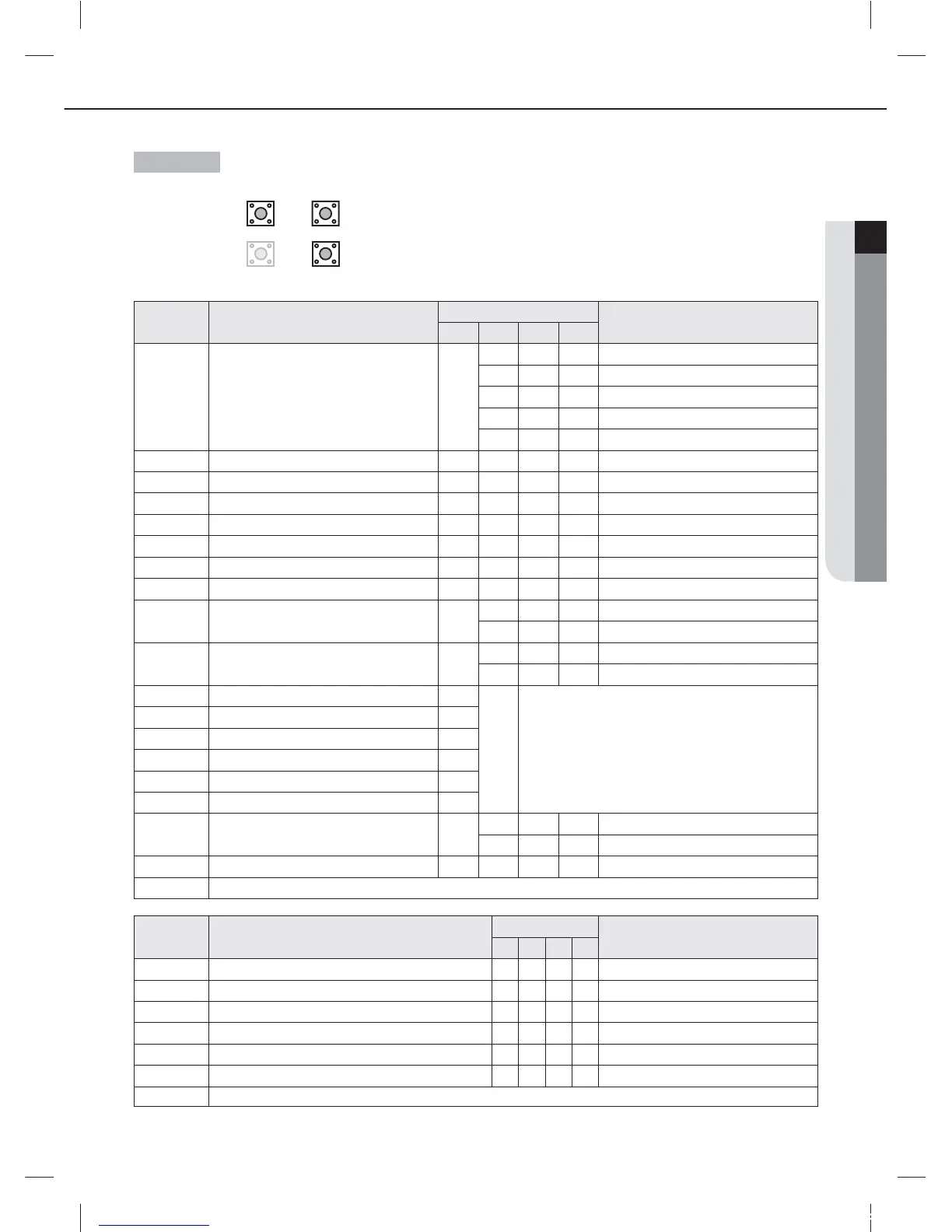19
ENGLISH
K1
(Pushed time)
Display Contents
Display segment
Remarks
1234
1 MCU address 0
Blank 0 0 MCU address 0
Blank 0 1 MCU address 1
Blank 0 2 MCU address 2
Blank 1 1 MCU address 11
Blank 1 5 MCU address 15
2 Mode switching EEV1 step 1480Ex) 480 steps
3 Mode switching EEV2 step 2480Ex) 480 steps
4 Mode switching EEV3 step 3480Ex) 480 steps
5 Mode switching EEV4 step 4480Ex) 480 steps
6 Mode switching EEV5 step 5480Ex) 480 steps
7 Mode switching EEV6 step 6480Ex) 480 steps
8 Subcooler EEV step 7480Ex) 480 steps
9 Subcooler-in sensor temperature 8
- 0 1 Ex) -1°C
Blank 1 0 Ex) 10°C
10 Subcooler-out sensor temperature 9
- 0 1 Ex) -1°C
Blank 1 0 Ex) 10°C
11 On/O for solenoid valve A_C, A_H A
-
• ✴_C : Cooling solenid valve of port ✴
• ✴_H : Heating solenid valve of port ✴
• 3rd segment : Cooling solenid valve On : 1 / O : 0
• 4th segment : Heating solenoid valve On : 1 / O : 0
12 On/O for solenoid valve B_C, B_H B
13 On/O for solenoid valve C_C, C_H C
14 On/O for solenoid valve D_C, D_H D
15 On/O for solenoid valve E_C, E_H E
16 On/O for solenoid valve F_C, F_H F
17 On/O for liquid by pass solenoid valve G
Blank 0 N Ex) On
0 F F Ex) O
18 Version 8 A 2 0
Ex) October 20, 2008 p 8A 20
19 End of K1 display
K2
(Pushed time)
Display Contents
Display segment
Remarks
1234
1 Indoor unit main address for matching with port A A - 0 0 Indoor unit main address of port A : 0
2
Indoor unit main address for matching with port B
B - 0 3 Indoor unit main address of port B : 3
3
Indoor unit main address for matching with port C
C - 0 6 Indoor unit main address of port C : 6
4
Indoor unit main address for matching with port D
D - 0 9 Indoor unit main address of port D : 9
5
Indoor unit main address for matching with port E
E - 1 1 Indoor unit main address of port E : 11
6
Indoor unit main address for matching with port F
F - 1 5 Indoor unit main address of port F : 15
7 End of K2 display
Key operation
K1 K2
K3 K4
Display MCU status Display indoor unit's address
EEV valve passive control
tj|Tz]ullXuptluGWZ[`WhTW]UGGGX` YWX\TW`TX^GGG㝘㤸GXWa\Za[`
