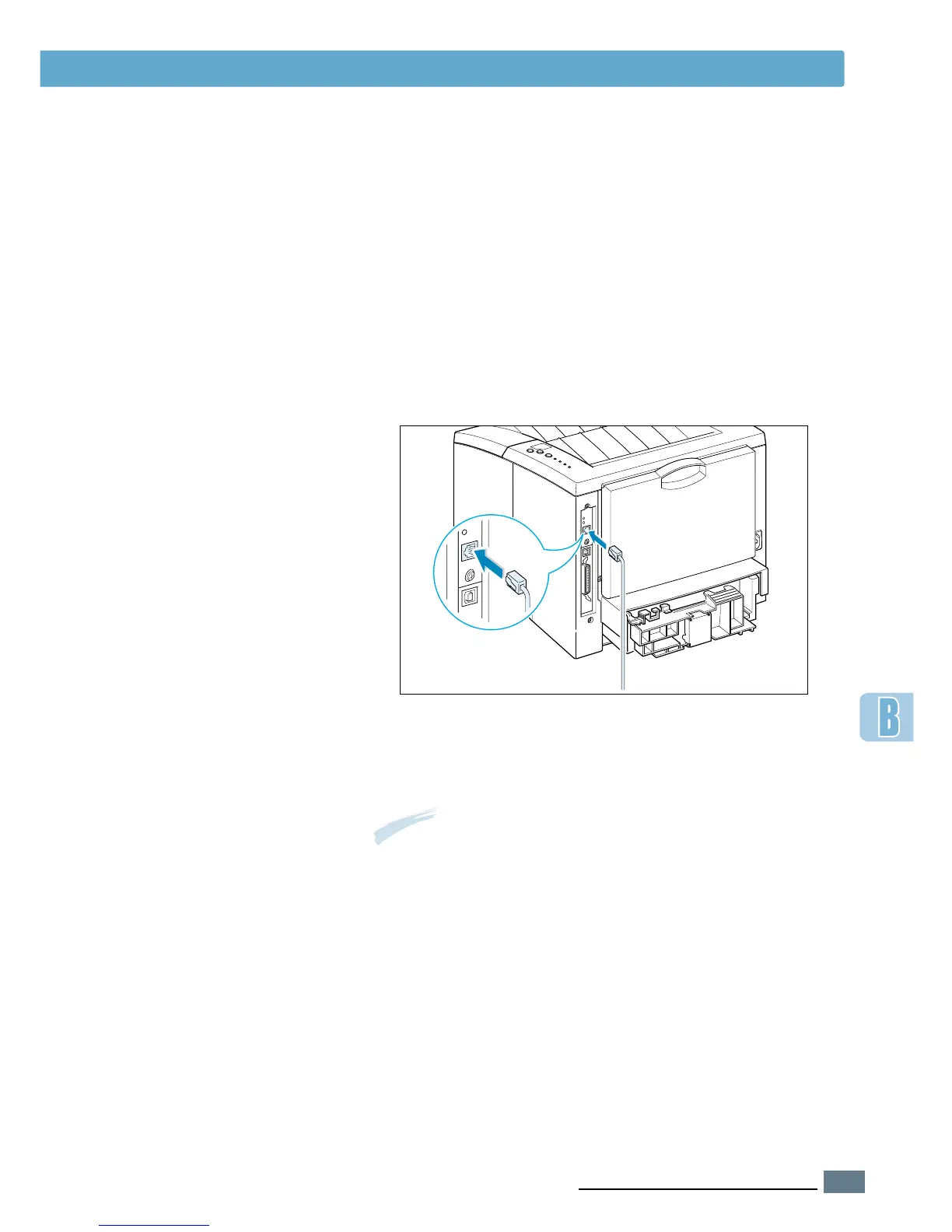B.3
U
SING YOUR PRINTER WITH A MACINTOSH
If you have a printer with 10/100Base-TX network interface
card installed (standard for ML-1451N, option for ML-1450),
you can connect to an Ethernet network. Use a Category 5
twisted pair cable with RJ-45 connectors for 10/100Base-T
Ethernet.
1
Plug one end of the network cable into the twisted-pair
connector on the back of the printer.
2
Connect the other end to the network hub.
Network Connection
Macintosh Installation
Note: You must configure your printer for the network.
For information about configuring your printer, refer to
the Network User’s Guide.
