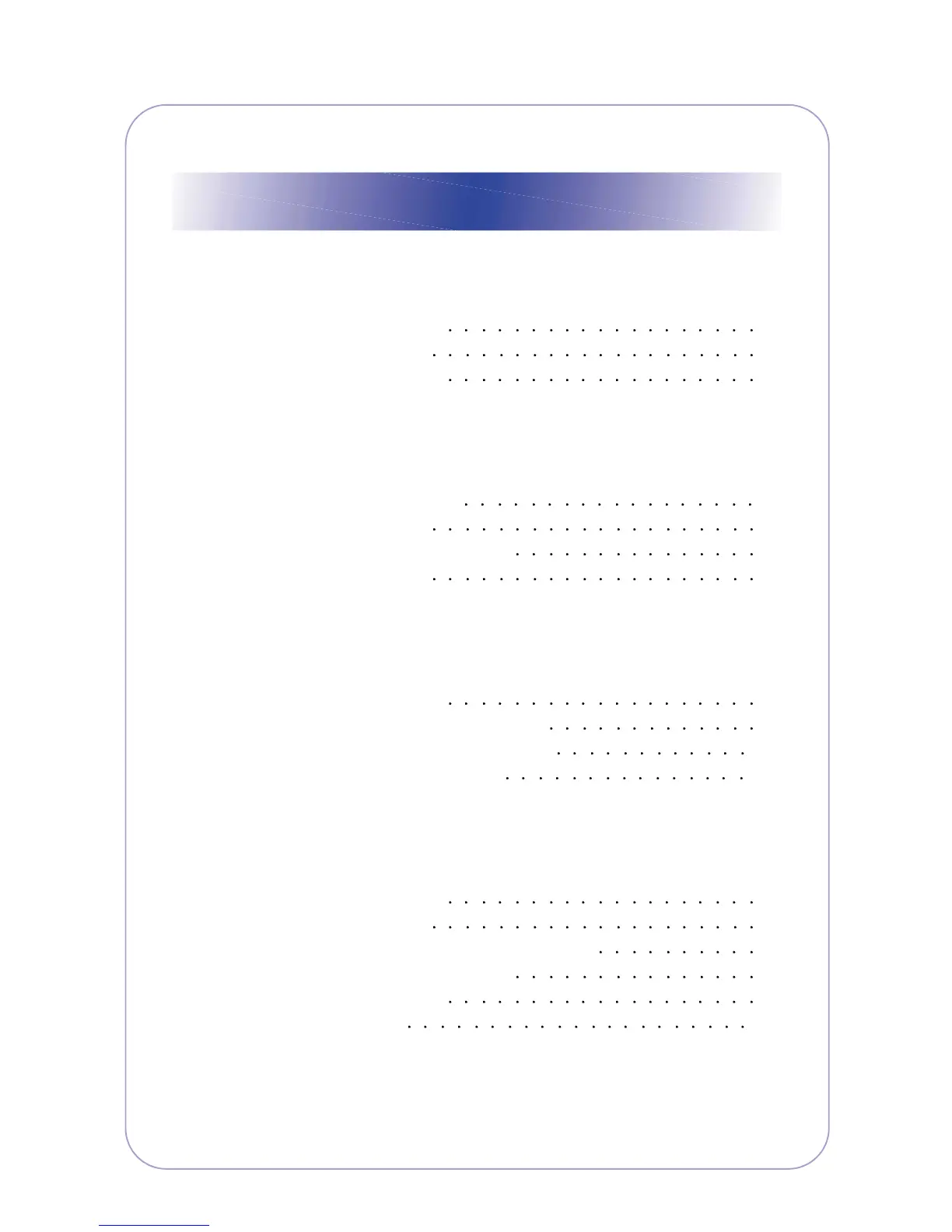Contents
1. Precautions
1.1 Safety Warning 1-1
1.2 Safety Caution
1-2
1.3 ESD Precautions
1-4
2. Product Specification
2.1 Product Overview 2-1
2.2 Specifications
2-1
2.3 Model Comparison Table
2-5
2.4 ACCESSORY
2-5
3. System Overview
3.1 System Outline 3-1
3.2 H/W Structure and Descriptions
3-7
3.3 S/W Structure and Descriptions
3-23
3.4 Initial Product Installation
3-27
4. Alignment and Adjustments
4.1 Sample Pattern 4-1
4.2 Control Panel
4-2
4.3 Consumables and Replacement Parts
4-4
4.4 Periodic Defective Image
4-5
4.5 How to use DCU
4-6
4.6 Paper Path
4-11
