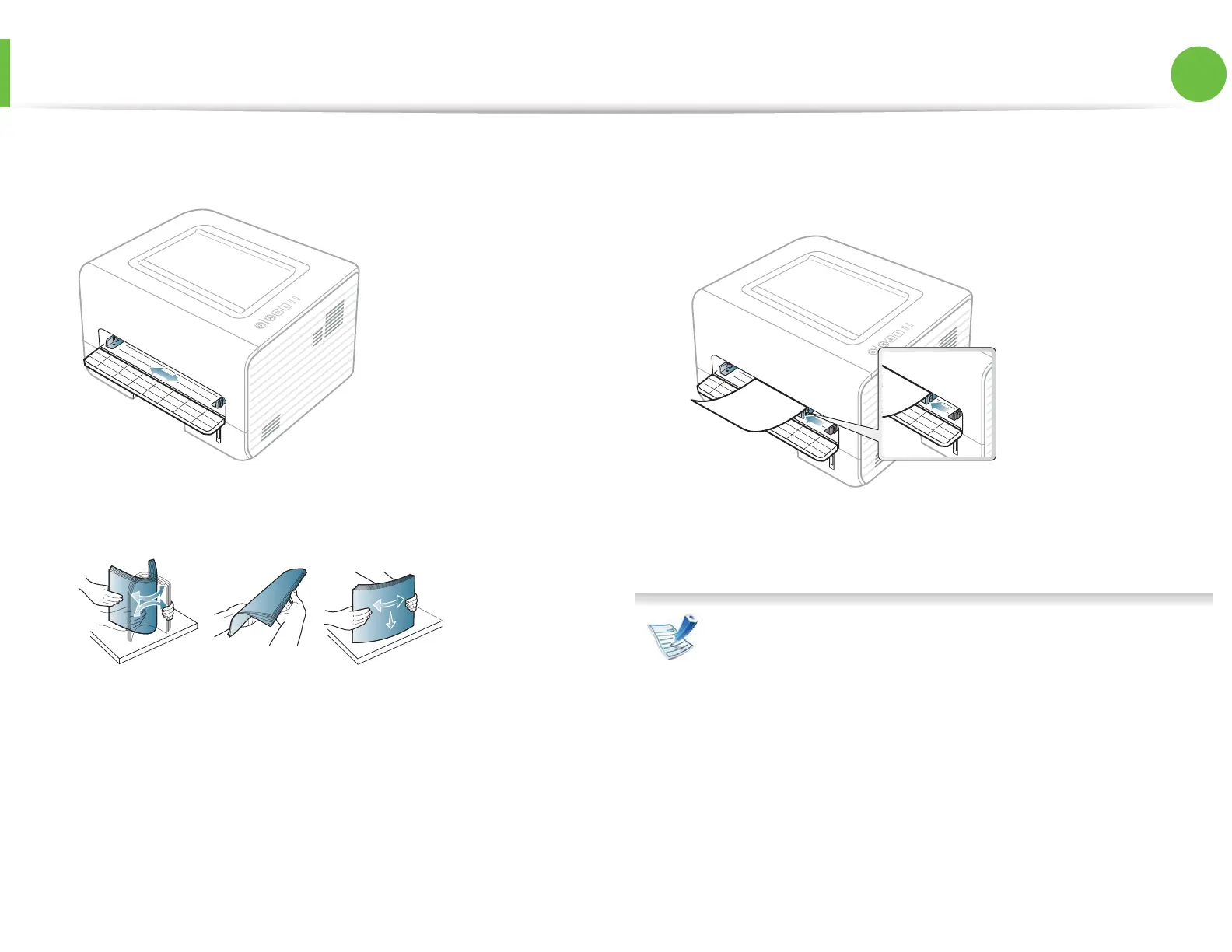Media and tray
30
2. Menu overview and basic setup
2
Adjust the manual feeder/multi-purpose tray paper width
guides to the width of the paper.
3
Flex or fan the edge of the paper stack to separate the pages
before loading paper.
4
Load the paper. Squeeze the manual feeder/multi-purpose
tray paper width guides and adjust them to the width of the
paper.
5
Set the paper type and size from the control panel (see
"Setting the paper size and type" on page 37).
To print from an application, open an application and start
the print menu.
a Open Printing Preferences (see "Opening printing
preferences" on page 39).
b Press the Paper tab in Printing Preferences and select an
appropriate paper type.
For example, if you want to use a label, set the paper type
to Label.
