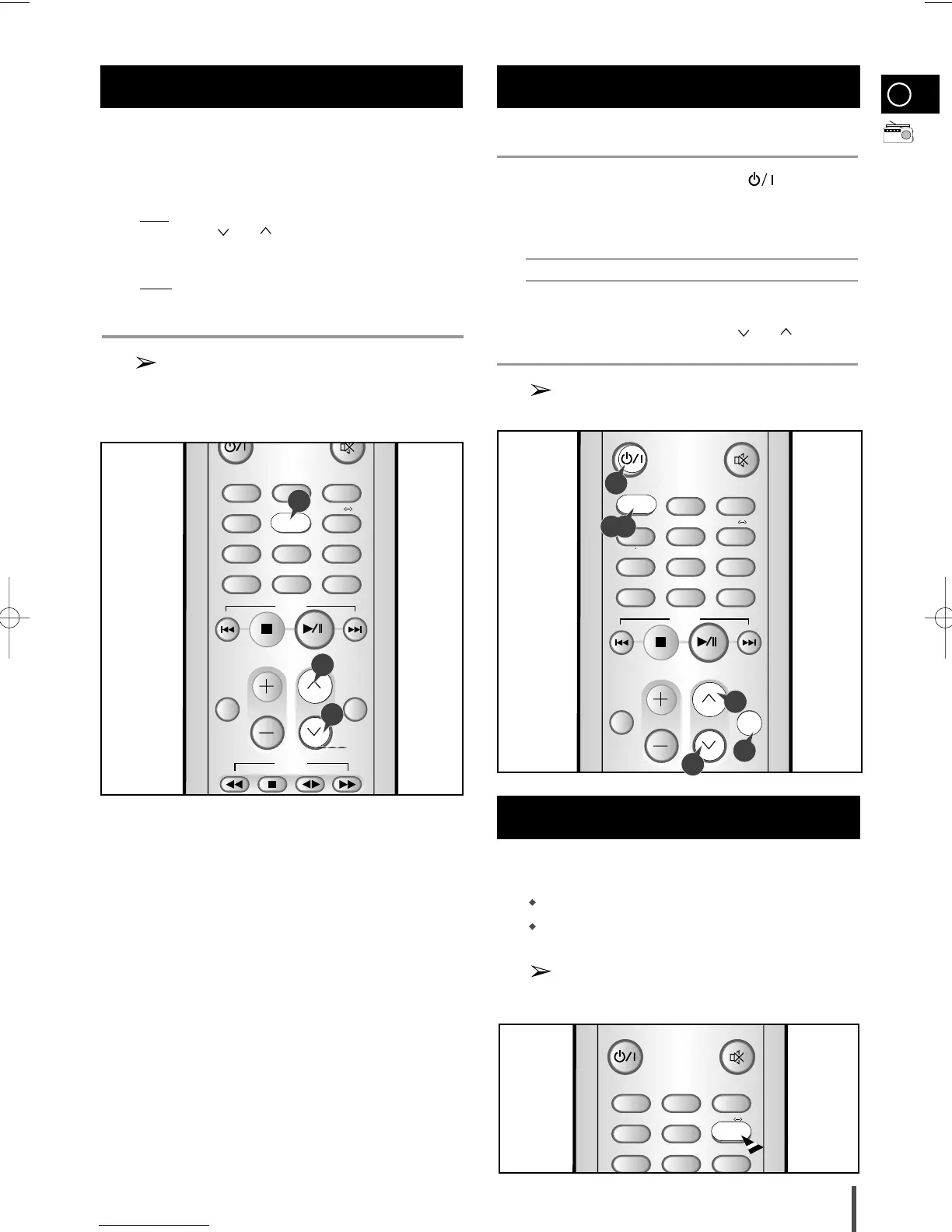If you do not want to store the radio station found, revert to Step 4 and
search for another station.
Otherwise:
a Press PROGRAM/SET
Result
: The program number is displayed for a few seconds.
b Press TUNING and to assign a program number between 1
and 15.
c Press PROGRAM/SET to store the radio station.
Result:
The program number is no longer displayed and the station is
stored.
To store any other radio frequencies required, repeat Steps 3 to 6.
The PROGRAM function can be used to assign a new station to
an existing program number.
You can listen to a stored radio station as follows:
Switch the system on by pressing Standby/On ( ).
Select the TUNER function by pressing TUNER/BAND on the front panel.
Select the required frequency band by pressing TUNER/BAND.
Select the radio station as follows.
To listen to ... Press ...
A stored station........................... a Press the TUNING MODE button
until “PRESET” is displayed.
b TUNING and to select the
required station.
Press TUNING MODE again to exit the stored station selection
function.
You can improve the quality of radio reception by:
Rotating the FM or AM(MW) aerial
Testing the positions of the FM and AM(MW) aerials
before fixing them permanently
If reception from a specific FM radio station is poor, press MO/ST
to switch from stereo mode to mono. The quality of the sound will
be improved.
GB
Selecting a Stored Station
Improving Radio Reception
Searching for and Storing the Radio
Stations(continued)
8
9
1
2
3
4
CD
TUNER
BAND
MO/ST
TIMER/CLOCK TIMER ON/OFF
AUX
PROGRAM/SET REP. A B
SLEEP
EQ/S.BASS TAPE SPEED
REPEAT
TUNING
MODE
VOLUME
TUNING
MUTE
+10
REV.MODE
SHUFFLE
COUNTER RESET
CD
TAPE
TUNER
BAND
MO/ST
TIMER/CLOCK TIMER ON/OFF
AUX
PROGRAM/SET REP. A B
SLEEP
EQ/S.BASS TAPE SPEED
REPEAT
TUNING
MODE
VOLUME
TUNING
+10
REV.MODE
SHUFFLE
COUNTER RESET
13
TUNER
BAND
MO/ST
TIMER/CLOCK TIMER ON/OFF
AUX
PROGRAM/SET REP. A B
SLEEP
EQ/S.BASS TAPE SPEED
MUTE
8
8
8
1
2,3
4
4
4
MM-J4-RDS(GB no) 9/19/04 9:21 Page 13
