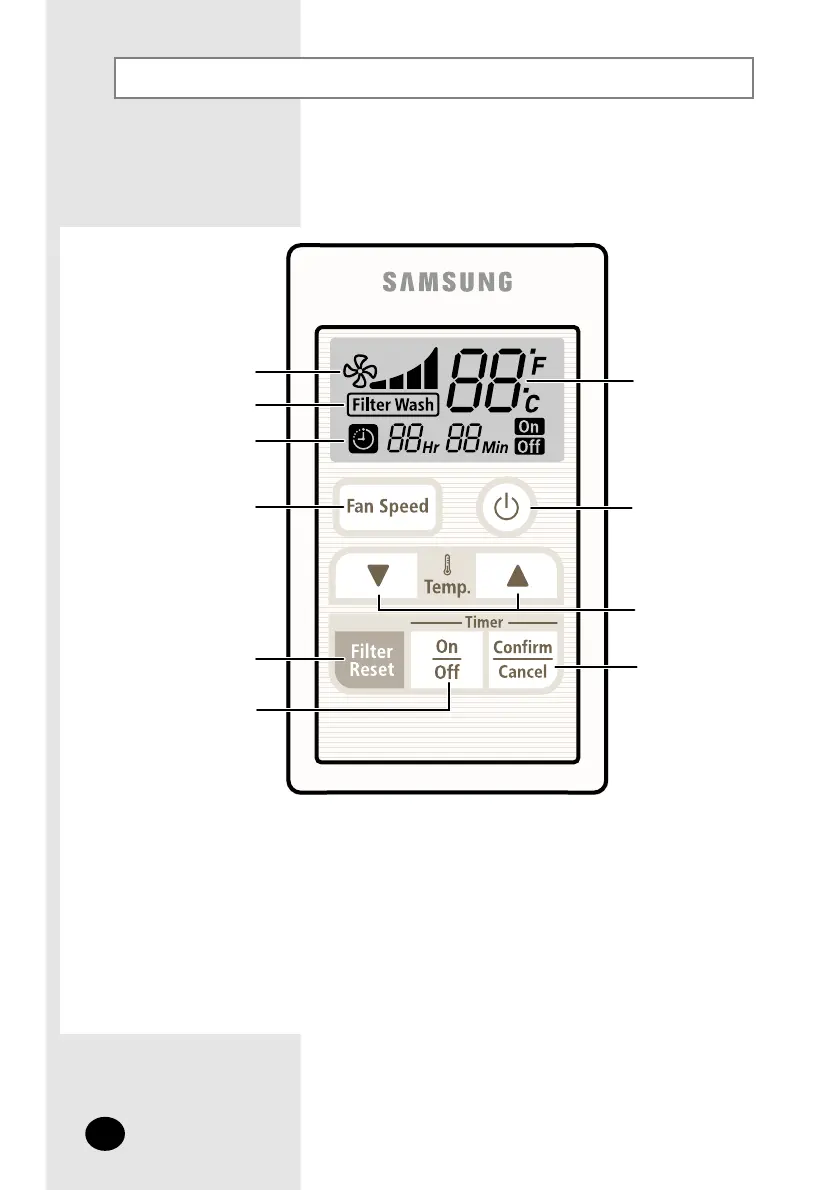E-4
The wired remote controller is installed on the wall.
View of the Wired Remote Controller
Temperature
setting
On/Off button
Temperature
adjustment buttons
Timer set/cancel
button
Fan speed
Filter sign indicator
On/Off Timer setting
Fan speed button
Filter reset button
Timer adjustment
button
NN
NN
oo
oo
tt
tt
ee
ee
◆
After cleaning the filter, press the "Filter Reset" button.
The "Filter Wash" sign will display when it's time to clean the filter,
and will disappear if the "Filter Reset" button is pressed.
◆
The error code will appear in the on/off timer display
when there's an error in indoor unit or the outdoor unit.
Please call the installer if an error code appears.
