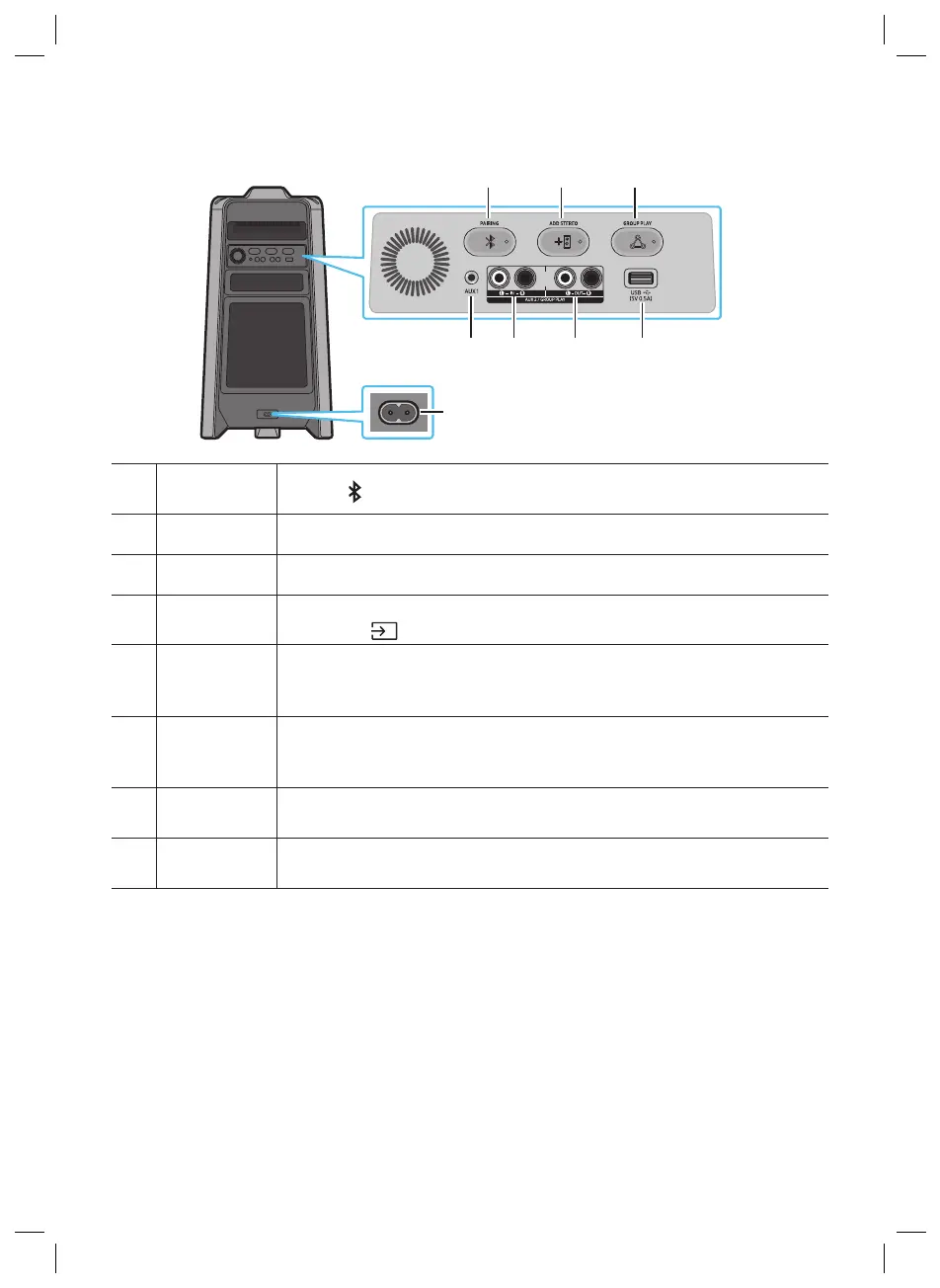ENG - 4
Rear Panel of the Party Audio
Bluetooth
PAIRING
Press the PAIRING button to enter the “BT PAIRING” mode.
ADD STEREO Press the ADD STEREO button to connect to another Party Audio wirelessly.
GROUP PLAY Press the GROUP PLAY button to connect up to ten Party Audio systems wirelessly.
USB
Connect a USB device to the USB port on the main unit.
• Press the (Source) button to select USB.
GROUP PLAY
OUT
Terminals
Use an Audio Cable (not supplied) to connect GROUP PLAY (OUT) terminals on the
main unit to Audio In on an external analog output device.
AUX2/GROUP
PLAY IN
Terminals
Use an Audio Cable (not supplied) to connect AUX2 (IN) terminals on the main unit to
Audio Out on an external analog output device.
AUX1
Use an Audio (AUX) Cable (not supplied) to connect AUX1 jack on the main unit to
Audio Out on an external device.
Power
Connect the power cord to the Power jack and connect the other end of the power
cord to a wall socket to supply electrical power to the Party Audio.