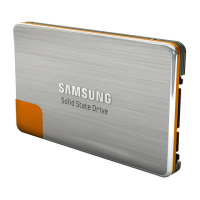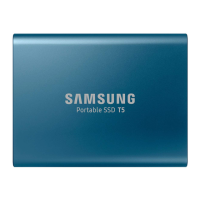10
Samsung SSD Magician Basics
Start
the
Samsung
SSD M
ag
ician Software
Start the SSD Magician Software by clicking the [SAMSUNG SSD
MAGICIAN] icon created on the desktop or the shortcut on the Quick
Launch toolbar. At the main screen, select a feature to use. You may also
find the Samsung SSD Magician Software in the “All Programs” folder of
the Windows Start Menu.

