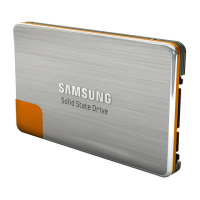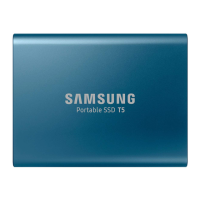24
3.2 Windows-based Firmware
Update
Samsung SSD 830 Series owners can update their firmware without the
DOS utility by using the Windows-based firmware solution provided by
SSD Magician.
Updating Firmware with the Windows-
Based Firmware Utility
To update the firmware using the Windows-based firmware utility, follow
these steps:
1. Click on [FW update] and choose [Yes] if you agree to the warning.
2. Click on the [FW Download] button to download and save a copy of
the latest firmware. Please note where you save this file, as you will
need it in the steps that follow.
3. Select the [Windows solution] radial button under the “Firmware
update solution” header and choose your SSD from the dropdown
under “Select Disk.”

