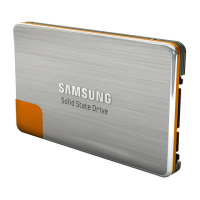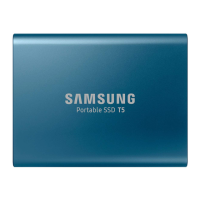17
Secure Erase
The Secure Erase feature provides the option to delete all data on an
SSD in a way that it can never be recovered, restoring the SSD to its
original performance.
There are two kinds of Secure Erase procedure. The first is a quick
Secure Erase of a secondary drive, such as when the SSD is the 2
nd
drive and is connected using either SATA or eSATA. This can take place
while Windows is running because it will not affect the OS files. The other
procedure is a Secure Erase of the boot drive, which contains the
Windows OS. This must be completed with a DOS-bootable USB Drive.
To see full instructions on how to use the Secure Erase feature, refer to
Chapter 4.
Caution: It is strongly recommended that you BACK-UP any important
data before performing Secure Erase on your SSD. Data cannot be
recovered after a Secure Erase.

