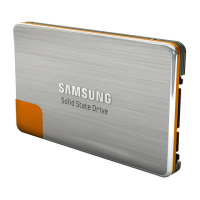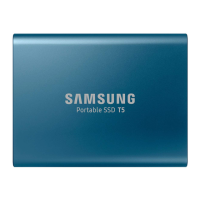28
3. Click on [FW update] and choose [Yes] if you agree to the warning.
4. Create a DOS Boot Disk for the Firmware Update.
A. Select the “Bootable USB drive” radial button under the “Firmware
update solution” header.
B. Insert the USB flash drive into a USB port on your computer.
Please wait a few moments for the computer to recognize the
device.
C. Select the [Browse] button by the “Select USB Bootable Disk”
heading.
D. Choose the USB flash drive that you attached to your computer.

