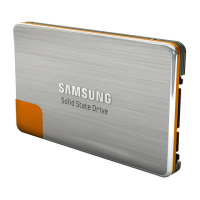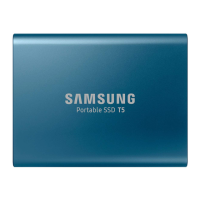36
6. A confirmation message with the updated firmware version will be
displayed.
7. After a few seconds, the software will either automatically close or
may register the next SSD, if one is present.
NOTE: If the firmware is already updated on the SSD, then the user
will be notified with the following message.

