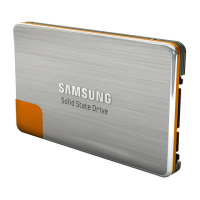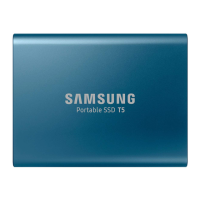45
NOTE: Turn your computer OFF and boot from the USB disk (a cold
reboot). Restarting from Windows (a warm reboot) does not always
initiate the USB disk at startup.
3. The DOS SSD application is launched automatically.
4. After reading the disclaimer, Press [Y] to accept and continue.
5. The application scans for any connected SSDs. A list of detected
disks is displayed for a few seconds.
6. Choose the disk you would like to Secure Erase and press [Enter].

