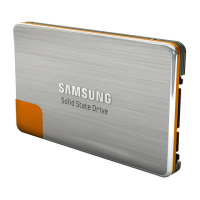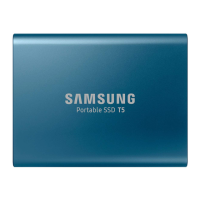53
C. Type “seguiO” and press [ENTER].
2. In some cases, you will be asked to power the drive OFF/ON. If the
power OFF/ON process is displayed, press [Y] to confirm.
NOTE: To Power OFF/ON the SSD, you must open the computer
case to gain physical access to the drive. Disconnect its power
cable, wait a few seconds, and reconnect the power cable.

