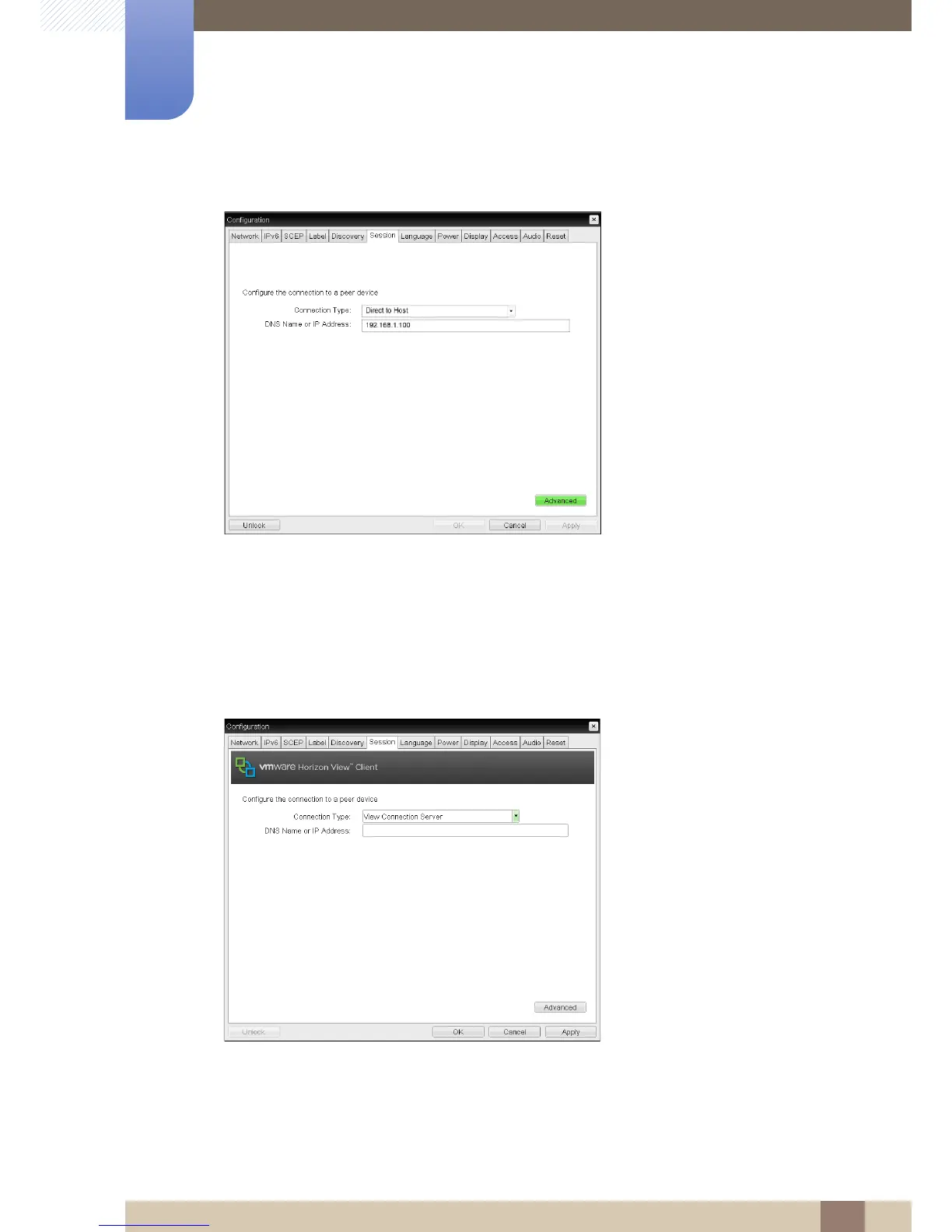42
Using "PCoIP"
2
2 Using "PCoIP"
Figure 2-8: Connection Type Configuration
When you select a View Connection Server type from the Session page, specific configuration
options will appear.
View Connection Server: Connect to the VMware VDI (Virtual Desktop Infrastructure)
server. VMware VDI is a virtual desktop solution.
DNS Name or IP Address: Enter the VMware View Connection Server's
DNS Name or IP Address.
Figure 2-9: Connection Type Configuration
Advanced
Visit the Teradici Support Site: http://techsupport.teradici.com for further details.
