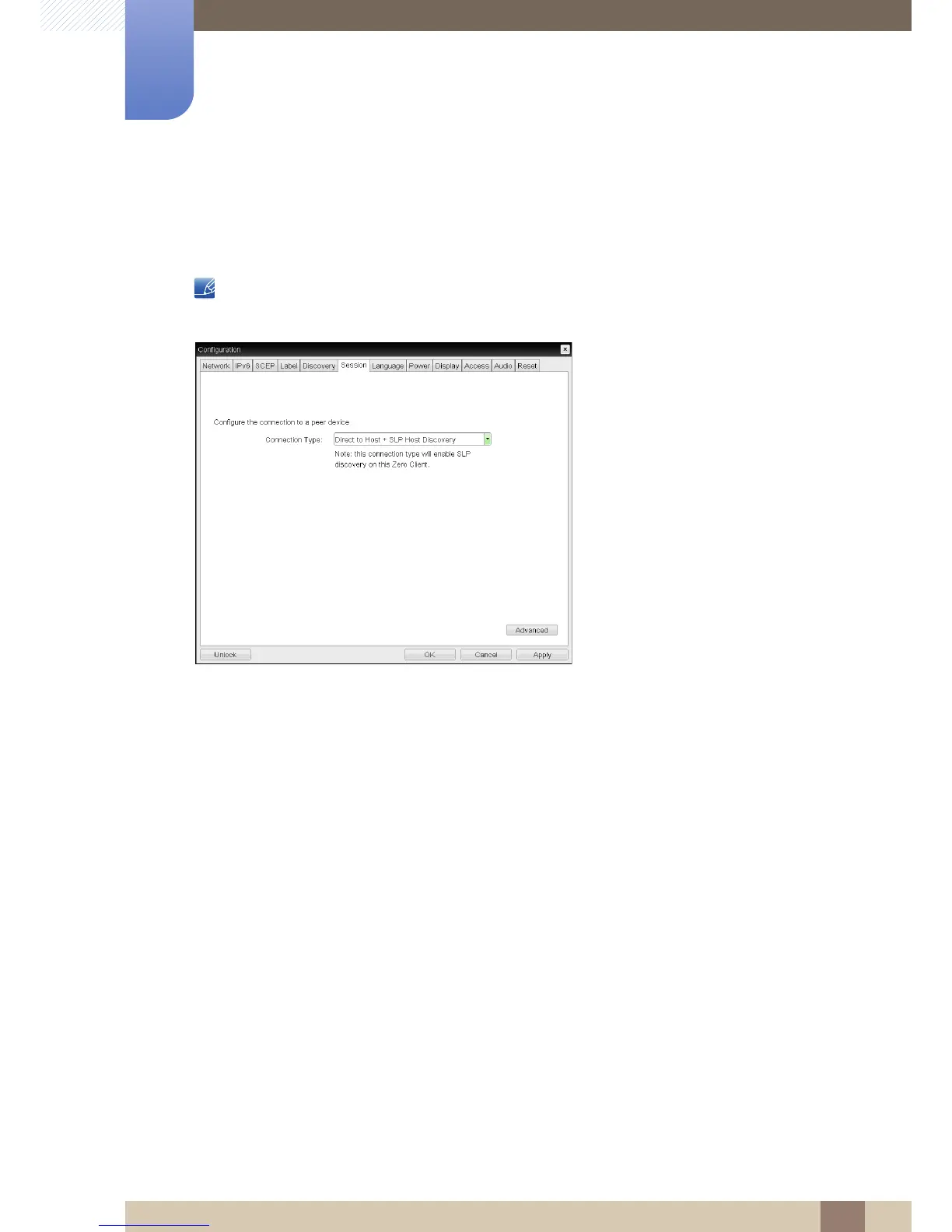41
Using "PCoIP"
2
2 Using "PCoIP"
Session Tab
The Session page lets you configure how the host or client device connects to or accepts connections
from peer devices.
The Session parameters can also be configured using the Administrative Web Interface.
Figure 2-7: Session Configuration
Connection Type
Select Direct to Host from the Session page to display the following setting items:
Direct to Host: Connect to a PC or Work Station that has a Host Card installed.
DNS Name or IP Address: Enter the DNS Name or IP Address of the server to connect to.
