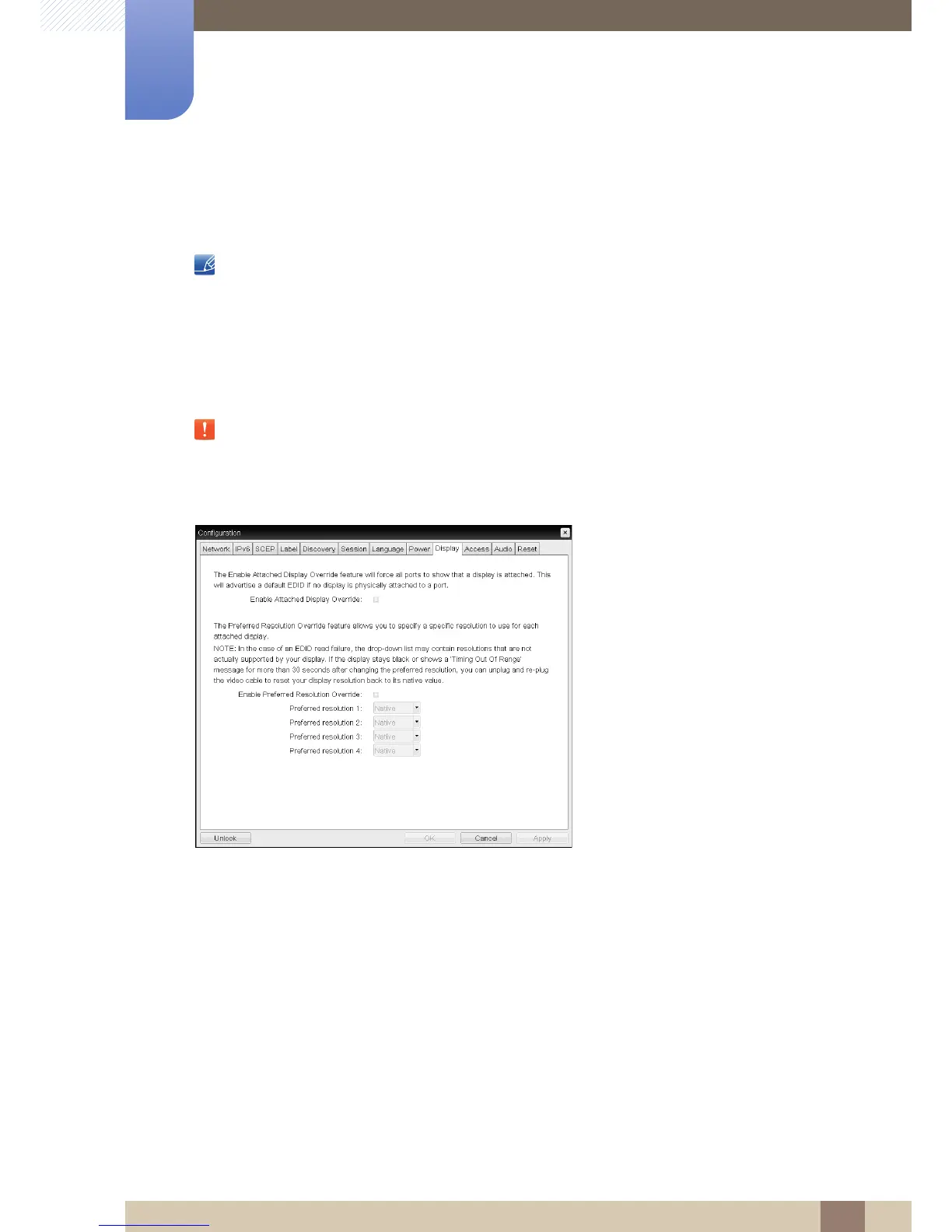45
Using "PCoIP"
2
2 Using "PCoIP"
Display Tab
The Display page lets you enable the Extended Display Identification Data(EDID) override mode.
This function is only available through the OSD.
Under normal operation, the GPU in the host computer queries a monitor attached to the zero client to
determine the monitor's capabilities. In some situations, a monitor may be connected to a client in a way
that prevents the client from reading the EDID information, such as when connecting through certain
KVM devices.
The options in this page configure the client to advertise default EDID information to the GPU.
Enabling display override forces the default monitor display information to be used which may not be
compatible with the connected monitor resulting in a blank monitor. Only enable display override when
there is no valid EDID information and monitor display characteristics are known.
Figure 2-12: Display Configuration
Enable Attached Display Override
This option is intended for legacy systems. It configures the client to send default EDID information
to the host when a monitor cannot be detected or is not attached to the client. In versions of
Windows prior to Windows 7, once the host had no EDID information, it would assume no monitors
were attached and would never recheck. This option ensures that the host always has EDID
information when the client is in session.
The following default resolutions are advertised when this option is enabled:
800 x 600 @ 60 Hz
1024 x 768 @ 60 Hz (native resolution advertised)
1280 x 800 @ 60 Hz
1280 x 960 @ 60 Hz
