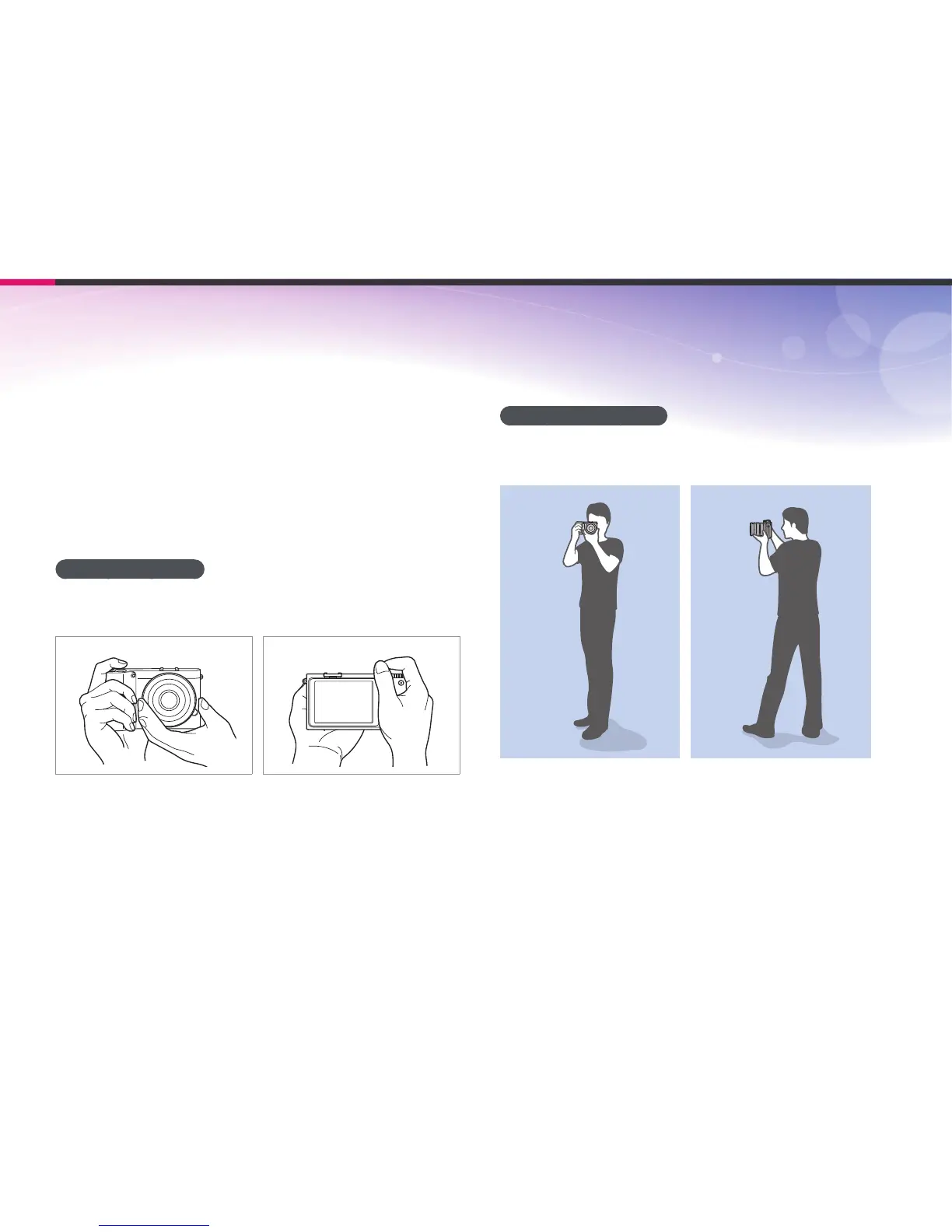13
Concepts in Photography
Standing photography
Compose your shot; stand up straight with your feet shoulder-length
apart, and keep your elbows pointed down.
Shooting postures
A correct posture for stabilizing the camera is necessary for taking a
good photo. Even if you hold a camera correctly, the wrong posture
can cause the camera to shake. Stand up straight and remain still to
maintain a steady base for your camera. When shooting with a low
shutter speed, hold your breath to minimize body movement.
Holding the camera
Hold the camera with your right hand and place you right index finger
on the shutter button. Place your left hand under the lens for support.
