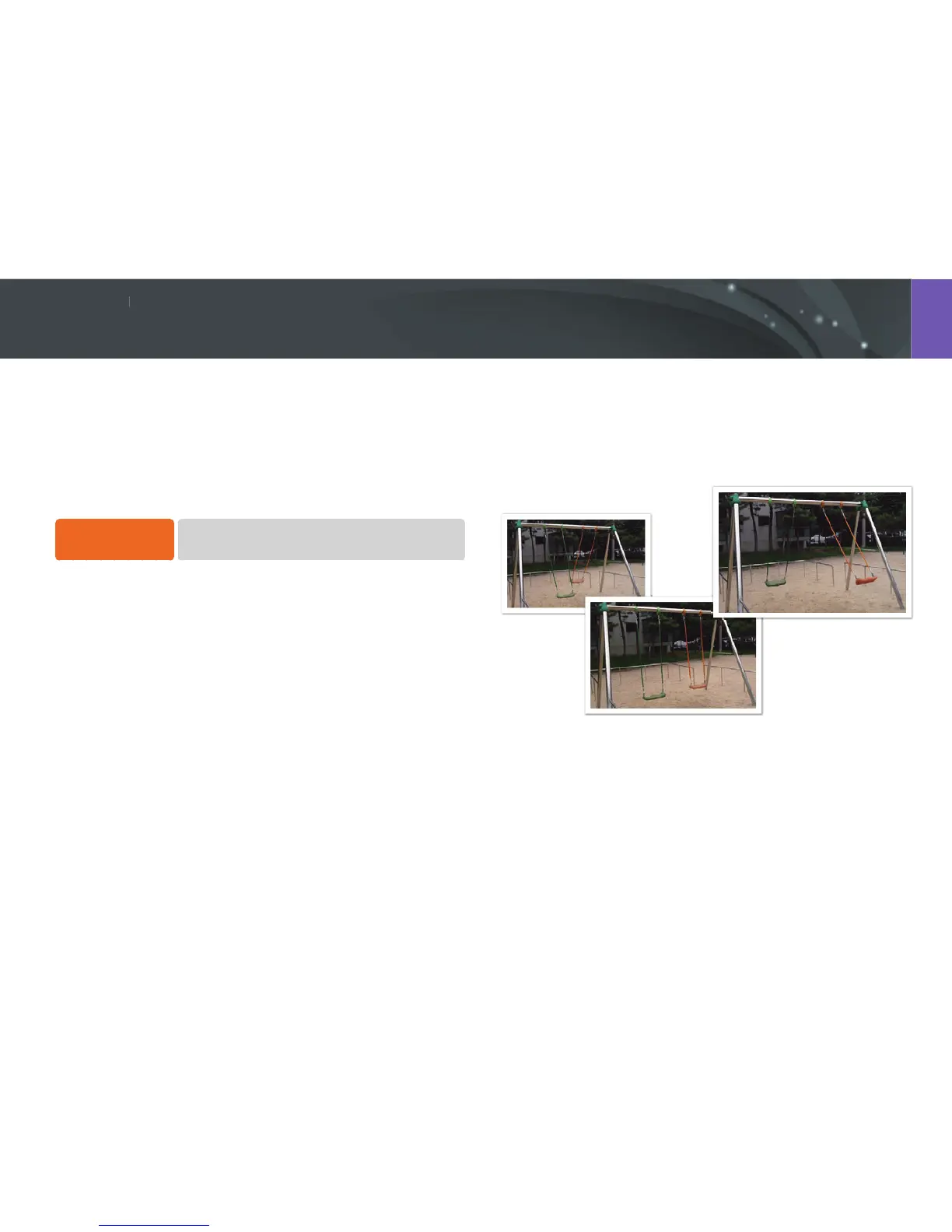Shooting Functions
You can set the shooting method such as Continuous, Burst, Timer and
so on.
Select Single to capture one photo at a time. Select Continuous or
Burst to shoot fast moving subjects. Select AE Bracket, WB Bracket,
or P Wiz Bracket to adjust exposure, White Balance, or apply Picture
Wizard effects. You can also select Timer to capture a photo of yourself.
To set the shooting
method,
In Shooting mode, press [C]
→
an option.
Single
Capture one photo whenever you press [Shutter]. Recommended for
general conditions.
Continuous
Continuously capture photos while you are pressing [Shutter]. You
can capture up to 3 photos (Continuous Low (3fps)) or 8 photos
(Continuous High (8fps)) per second.
Drive (shooting method)
