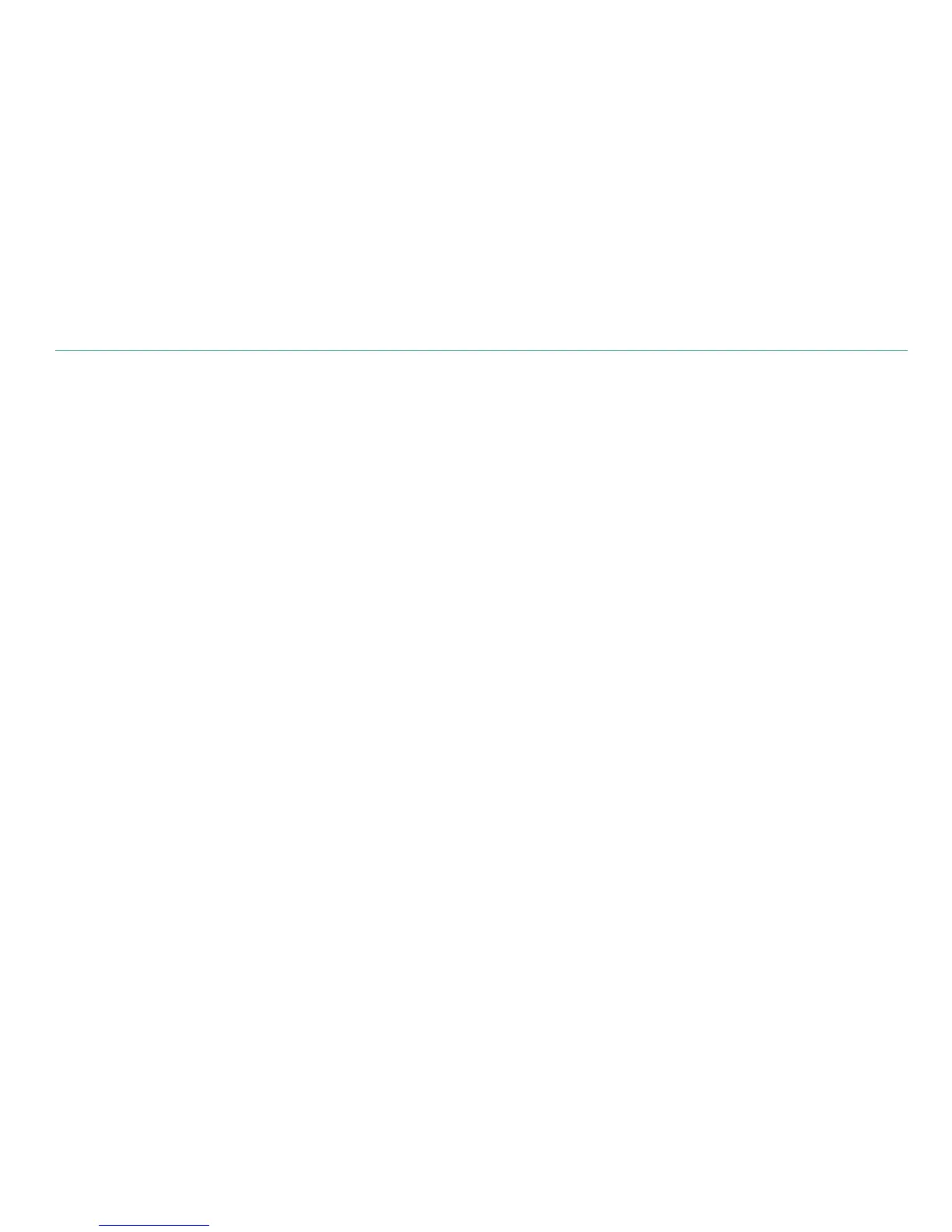7
Contents
Chapter 1
My Camera
Getting started ............................................................................ 27
Unpacking ..................................................................................... 27
Camera layout ............................................................................. 28
Using the SMART LINK button ........................................................ 30
Display icons ............................................................................... 31
In Shooting mode .......................................................................... 31
Capturing photos ............................................................................ 31
Recording videos ............................................................................ 32
About the level gauge...................................................................... 32
In Playback mode .......................................................................... 33
Viewing photos ............................................................................... 33
Playing videos ................................................................................. 33
Lenses .......................................................................................... 34
Lens layout .................................................................................... 34
Locking or unlocking the lens .......................................................... 35
Lens markings ............................................................................... 37
Accessories ................................................................................. 38
External flash layout ....................................................................... 38
Connecting the flash ...................................................................... 39
GPS module layout (optional) ......................................................... 41
Attaching the GPS module ............................................................ 41
Tips
Concepts in Photography
Shooting postures ....................................................................... 13
Holding the camera .......................................................................... 13
Standing photography ...................................................................... 13
Crouching photography ................................................................... 14
Aperture ....................................................................................... 14
Aperture value and the depth of field ................................................ 15
Shutter speed .............................................................................. 16
ISO sensitivity .............................................................................. 17
How the aperture setting, shutter speed, and ISO sensitivity
control exposure ......................................................................... 18
Correlation between focal length, angle, and perspective ....... 19
Depth of field ............................................................................... 20
What controls out-of-focus effects? ................................................. 20
DOF preview .................................................................................... 22
Composition ................................................................................ 22
Rule of Thirds ................................................................................... 22
Photos with two subjects ................................................................. 23
Flash............................................................................................. 24
Flash guide number.......................................................................... 24
Bounce Photography ....................................................................... 25
