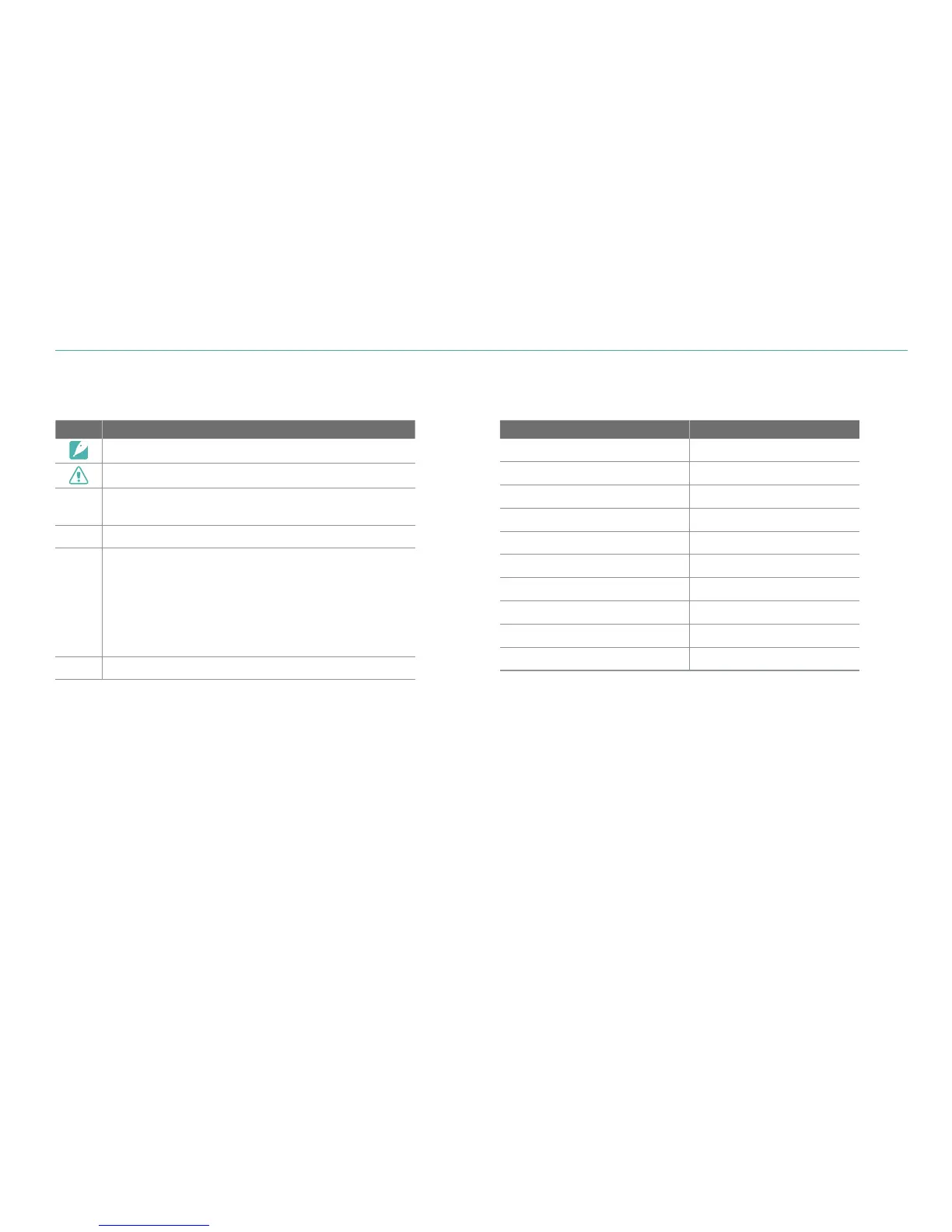6
Indications used in this manual
Shooting mode indications
Shooting mode Indication
Smart Auto
t
Program
P
Aperture Priority
A
Shutter Priority
S
Manual
M
Lens Priority
i
Magic
g
Scene
s
Movie
v
Wi-Fi
B
Icons used in this manual
Icon Function
Additional information
Safety warnings and precautions
[ ]
Camera buttons. For example, [Shutter] represents the
shutter button.
( )
Page number of related information
→
The order of options or menus you must select to
perform a step; for example: Select J
→ Quality
(represents select J, and then Quality).
The number next to the icon may vary depending on
the shooting mode. That is, some options may be
located under K or L.
This manual is based on Program mode.
*
Annotation
