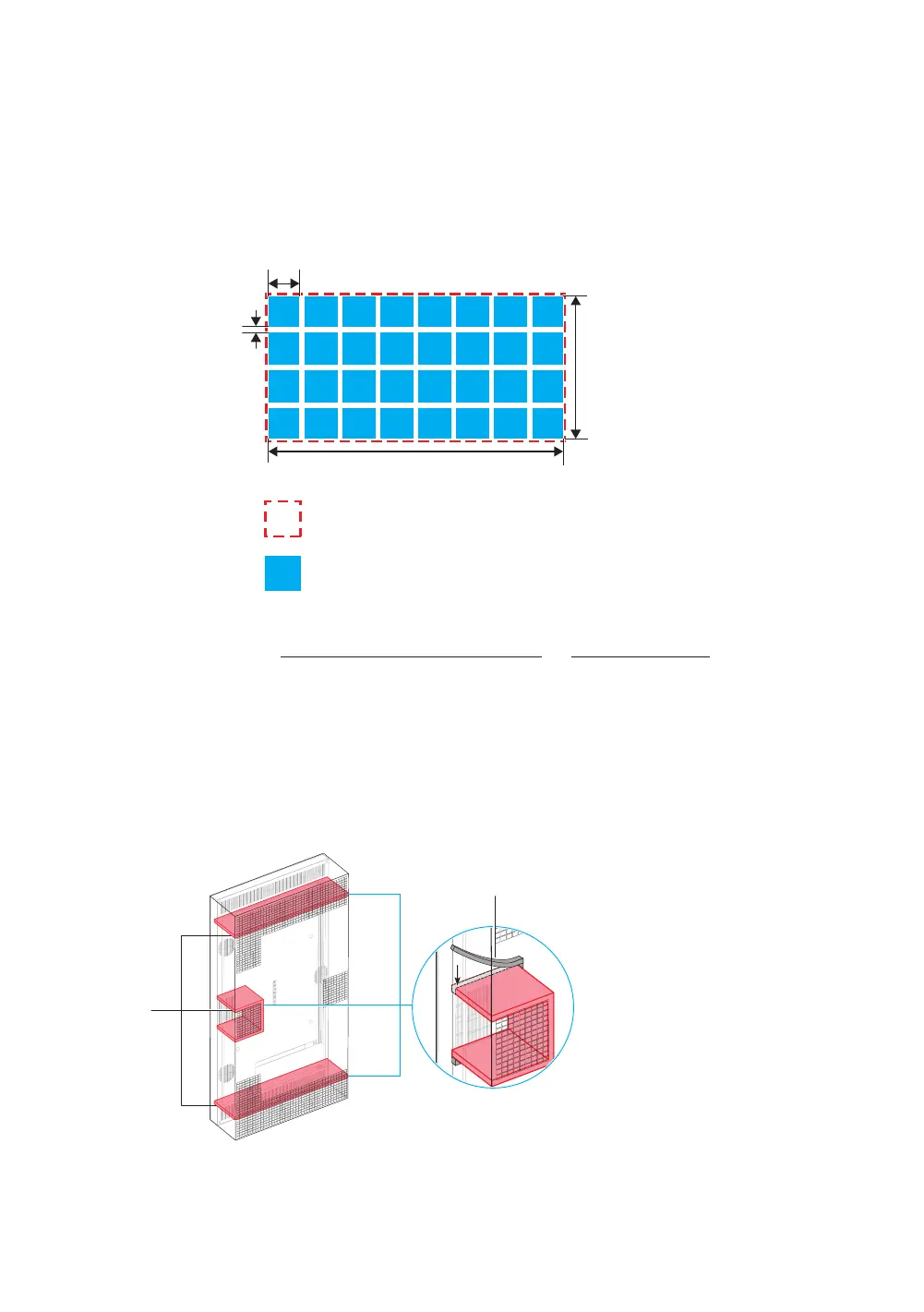Vent opening design guide
Follow the guide when combining the semi-outdoor unit with the enclosure unit.
– If the instructions provided in this guide are not observed, the cooling system may not work properly and may cause
a malfunction, which will not be covered by warranty.
– The ventilation opening ratio should be minimum 50 %.
– Calculating the total area of the ventilation and ventilation opening ratio
Total area of the ventilation: 181 x 89 = 16,109 mm
Total open area of the ventilation holes: 20 x 20 x 32 = 12,800 mm
181 mm
3 mm
20 mm
89 mm
Ventilation opening ratio:
Total open area of the ventilation holes
=
12,800 mm
x 100 = 79 %
Total area of the ventilation 16,109 mm
Partition design guide
• For semi-outdoor units, add partitions between the inlet and outlet to keep air paths separated.
• Partitions should fit perfectly inside the enclosure unit, with no gap between the semi-outdoor unit and enclosure
unit. If there is a gap, use a foam tape to fill it.
Partition
Foam tape
English - 6
OM46N / OM55N
