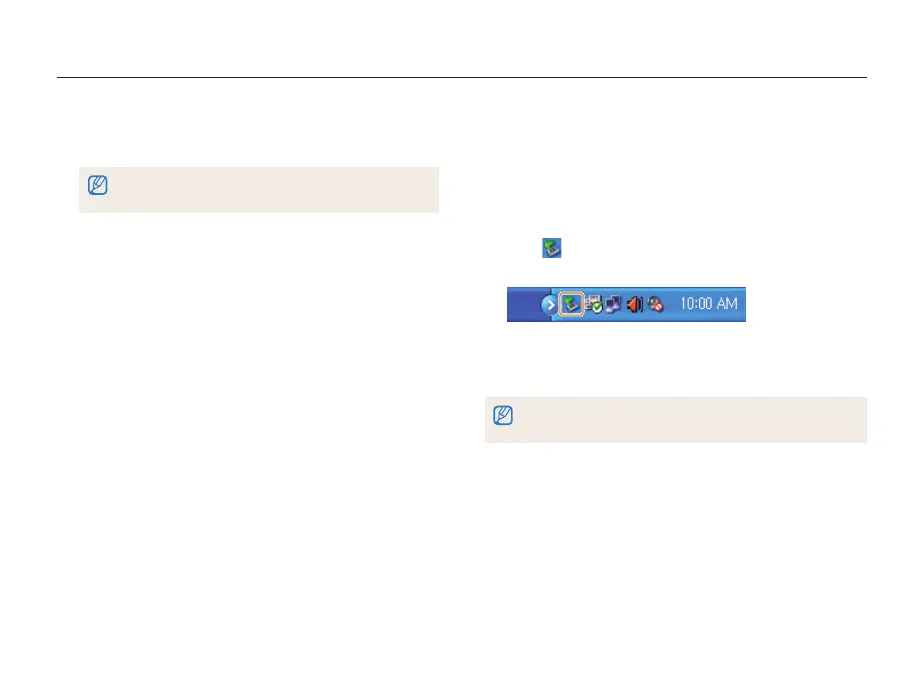Playback/Editing
71
Transferring files to your Windows computer
5
Turn on the camera.
6
Select Settings → USB → Computer.
If you set the USB option to Select Mode, select Computer from the
pop-up window.
7
On your computer, select My Computer → Removable
Disk → DCIM → 100PHOTO.
8
Select the files you want and drag or save them to your
computer.
Disconnecting the camera (for Windows XP)
The way to disconnect the built-in USB plug for Windows Vista/7
is similar.
1
If the status lamp on your camera is blinking, wait until
it stops.
2
Click on the tool bar at the bottom right of your PC
screen.
3
Click the pop-up message.
4
Disconnect the built-in USB plug.
The camera may not be removed safely when Intelli-studio is running.
End the program before disconnecting the camera.