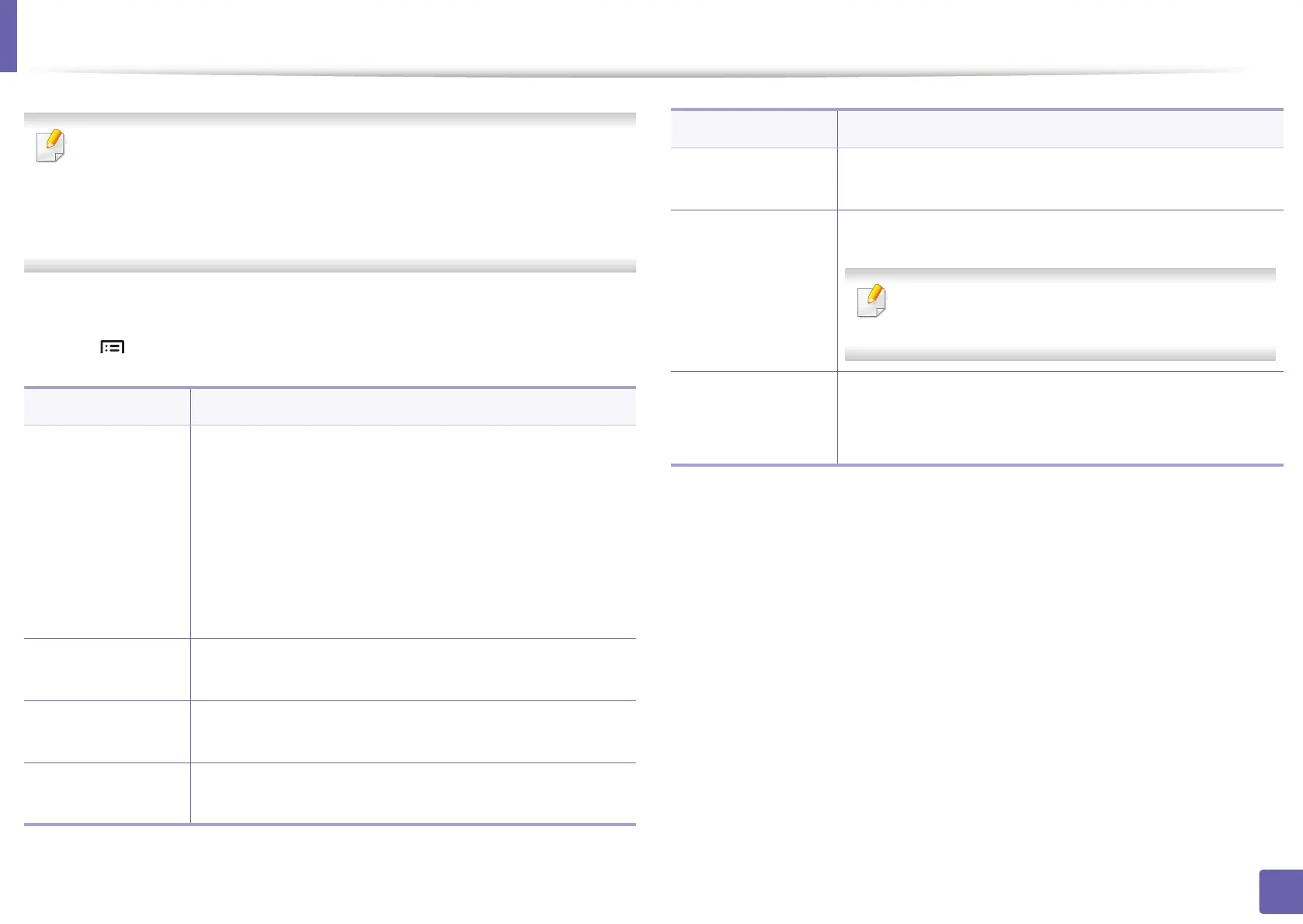243
6. Useful Setting Menus
Admin Setup
• Some menus may not appear in the display depending on options or
models. If so, it is not applicable to your machine (see "Menu overview"
on page 26).
• You need to enter the password to access this menu. The default
password is sec00000.
To change the menu options:
• Press (Menu) > Admin Setup on the control panel.
Item Description
Stamp
You can apply the stamp feature.
• Stamp Activate: You can activate stamp feature.
• Item: You can select the items to print on the printout
such as time, date, and etc.
• Text Size: You can select the text size such as small,
normal, large.
• Opacity: You can select the stamp transparency.
• Position: Sets the stamp position.
Change Admin
Password
Changes the machine’s password for accessing the Admin
Setup.
Firmware Upgrade
To upgrade the latest firmware, turn this option "On" and
then download the firmware file.
Import Setting
Imports data stored on a USB memory stick to the machine
(see "Backing up data" on page 52).
Export Setting
Exports data stored on the machine stick to a USB memory
(see "Restoring data" on page 52).
Secure Print
a
You can set the login method of secure print.
This option is available when the System Setup >
Maintenance > RAM Disk is enabled.
Supplies
Management
• Toner Low Alert: If toner in the cartridge has run out, a
message informing the user to change the toner
cartridge appears. You can set the option for this
message to appear or not.
a. This option is available when the System Setup > Maintenance > RAM Disk is enabled.
Item Description
