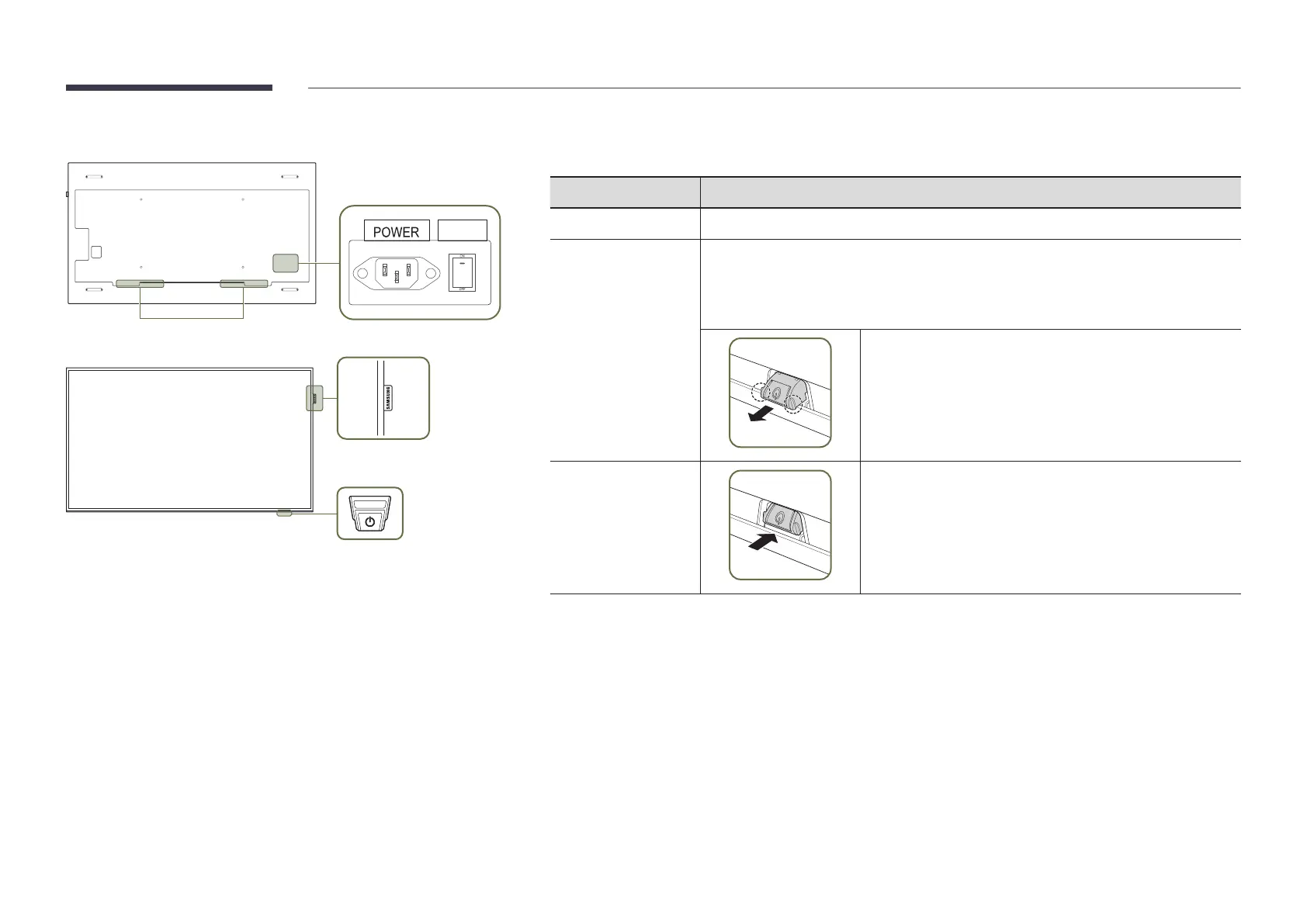5
QB98R
ON/OFF
Speaker
Spacer logo
Remote sensor & Power button
"
The colour and shape of parts may differ from what is shown. Specifications are subject to change without
notice to improve quality.
Parts Description
Spacer logo
Do not pull on the spacer logo using force. The logo may tear or break off.
Remote sensor
Press a button on the remote control pointing at the bottom of the product face to
perform the function. The remote control sensor is located on the bottom of the product.
"
Using other display devices in the same space as the remote control of this product
can cause the other display devices to be inadvertently controlled.
To use remote/eco sensor, make sure the sliding power button
is protruding from the bottom of the product.
Power button
To use the power button, make sure the sliding power button
is not protruding from the bottom of the product.
Use the remote control within 7 m to 10 m from the sensor on the product at an angle of 30° from the left and right.
"
To enhance the IR receiver performance, connect an external IR cable (sold separately) to the IR IN port.
