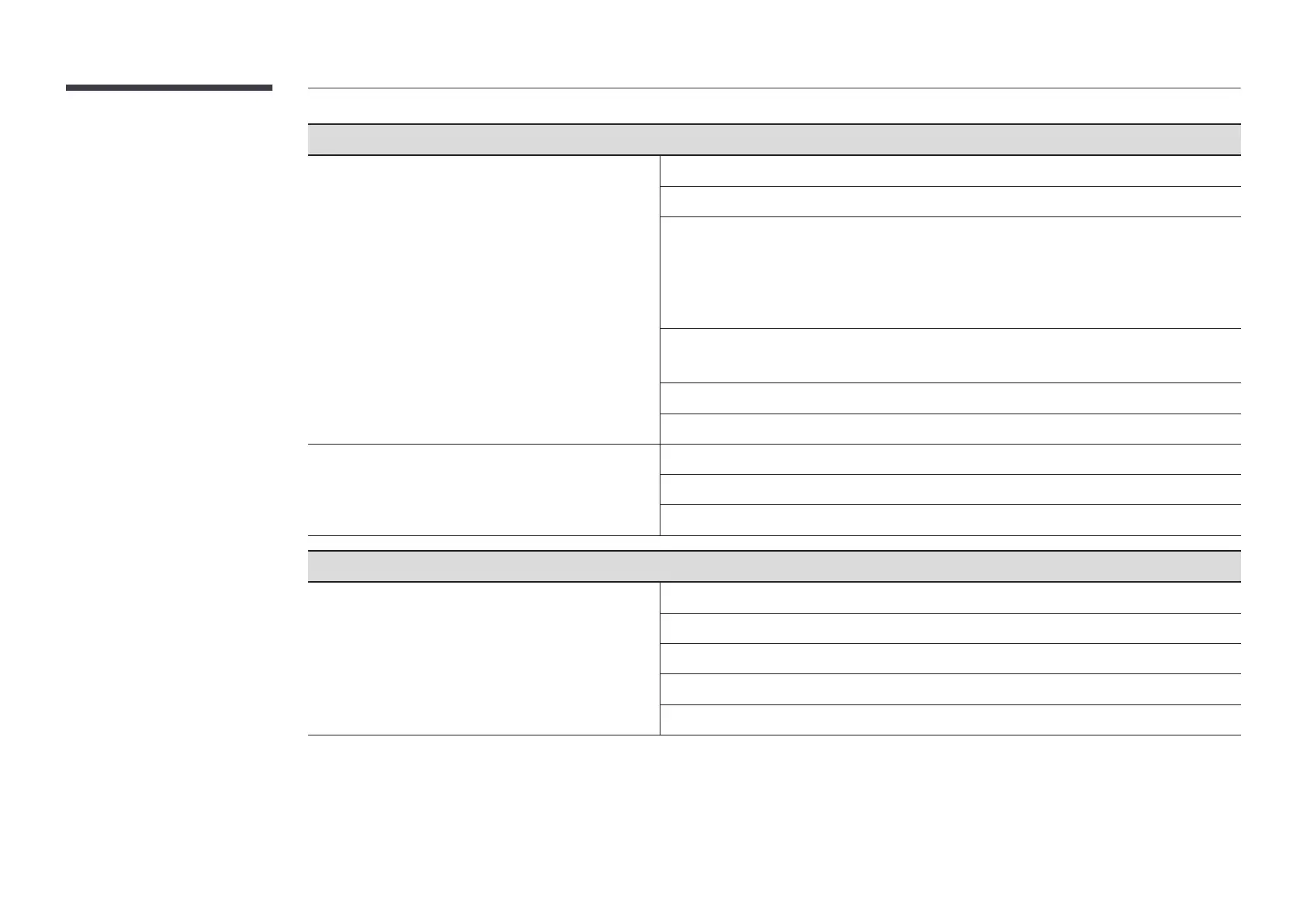97
Sound issue (For models with built-in speakers)
Video is available but there is no sound.
If an HDMI cable or a DP cable is connected, check the audio output settings on the PC.
Go to Sound and change Sound Output to Internal.
If a source device is used
Make sure the audio cable is properly connected to the audio input port on the product.
Check the audio output settings for the source device.
(For example, if your monitor is connected to HDMI, you may need to change the audio
option of your video output device to HDMI.)
If a DVI-HDMI cable is used, a separate audio cable is required.
"
Audio is only available on models that support the AUDIO IN port.
If the product has a headphone port, make sure nothing is connected to it.
Reconnect the power cable to the device and then reboot the device.
There is static coming from the speakers.
Check the cable connection. Make sure a video cable is not connected to an audio input port.
Check the signal strength after connecting a cable.
Low signal level can cause corrupted sound.
Remote control issue
The remote control does not work.
Make sure that the batteries are correctly in place (+/-).
Check if the batteries are flat.
Check for power failure.
Make sure that the power cord is connected.
Check for any special lighting or neon signs switched on in the vicinity.
