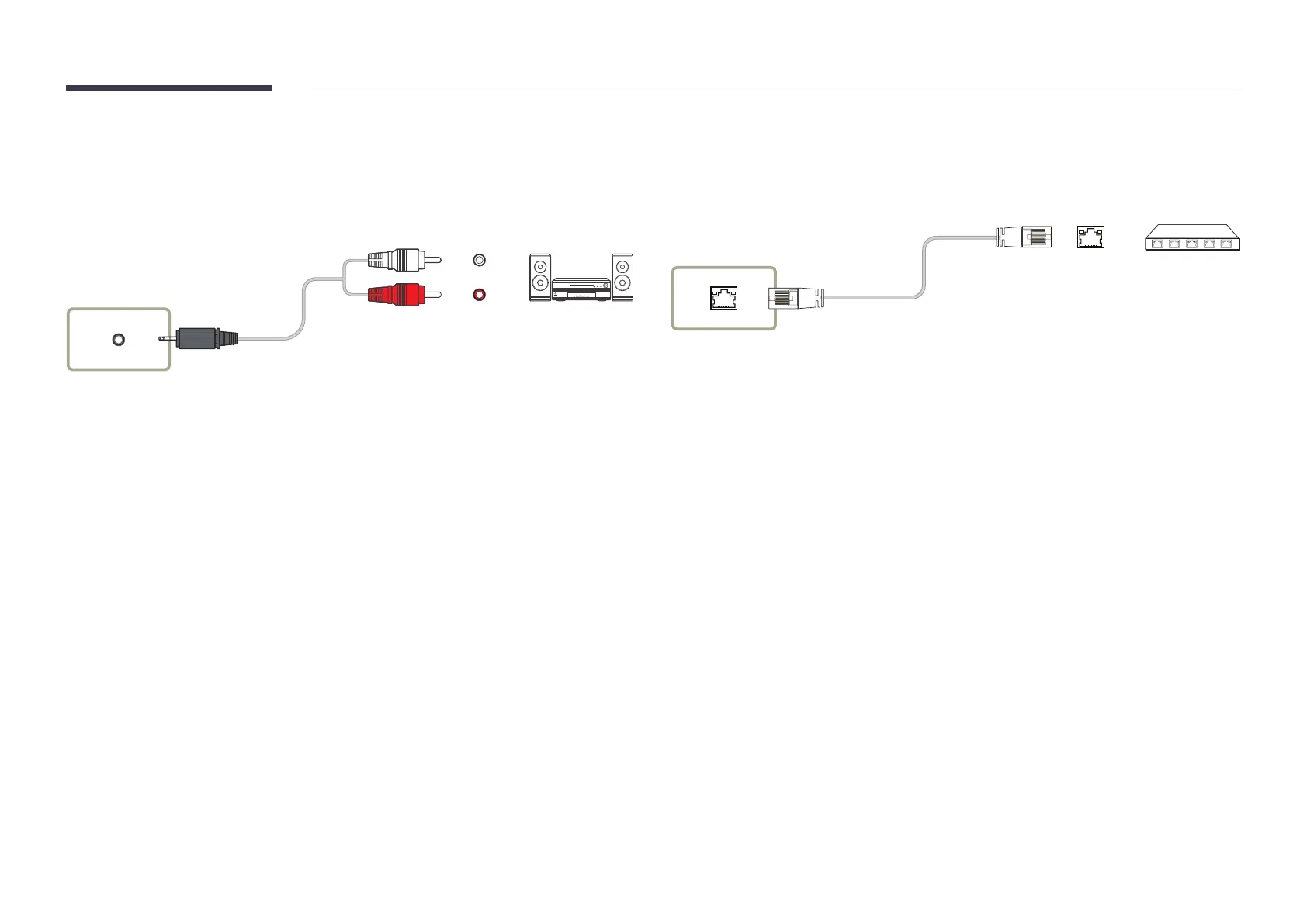22
Connecting to an Audio System
"
Connecting parts may differ in different products.
"
Make sure to connect the same colour connectors together. (white to white, red to red, etc.)
AUDIO OUT
Connecting the LAN Cable
"
Connecting parts may differ in different products.
RJ45(LAN IN, LAN OUT)
Use Cat7(*STP Type) cable for the connection. (10/100 Mbps)
*Shielded Twist Pair
