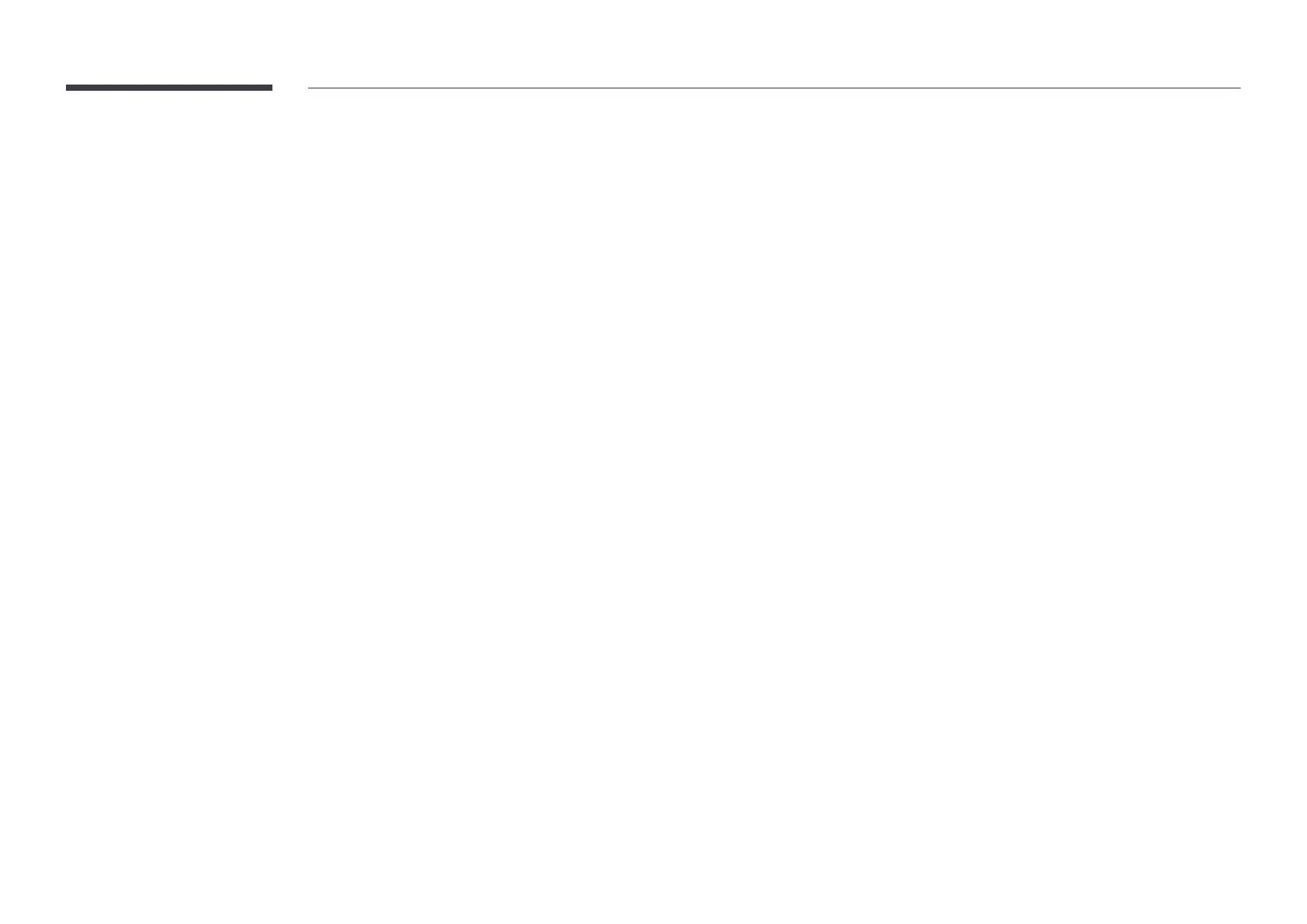Changing the order of channels in a favorite channel list
Change the order of channels saved in a favorite channel list, if required.
1
Select Change Favorites from the screen to switch to the desired favorite channel list.
2
Select channels to rearrange from the selected favorite channel list.
3
Select Change order from the screen, and then change the order of the selected channels.
To apply the new order of the channels, press the E
Renaming a favorite channel list
Change the name of a favorite channel list, if required.
1
Select Change Favorites from the screen to switch to the desired favorite channel list.
2
Select channels to rearrange from the selected favorite channel list.
3
Select Rename Channel
4
Antenna
signal source that is connected to the LED display.
Air / Cable
