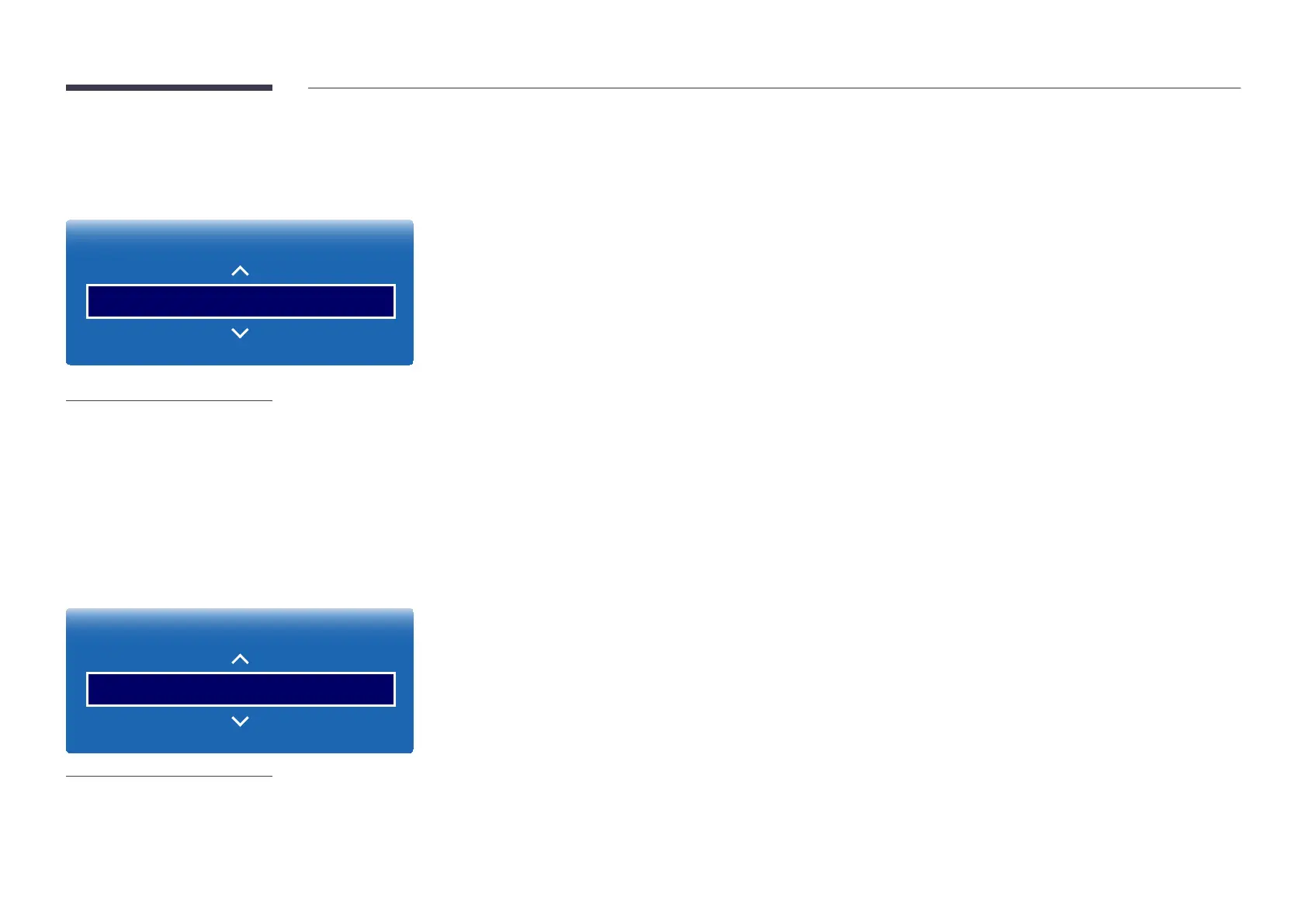91
The Change PIN
Choose any 4 digits for your PIN and enter it in Enter a new PIN.. Reenter the same 4 digits in Enter the PIN again..
When the Confirm screen disappears, press the Close
Change PIN
MENU mSystemChange PINENTER E
System
Change PIN
– The displayed image may differ depending on the model.
Temperature Control
MENU mSystemTemperature ControlENTER E
System
Temperature Control 77
– The displayed image may differ depending on the model.
This function detects the internal temperature of the product. You can specify the temperature range that is
Recommended temperature for Temperature Control
