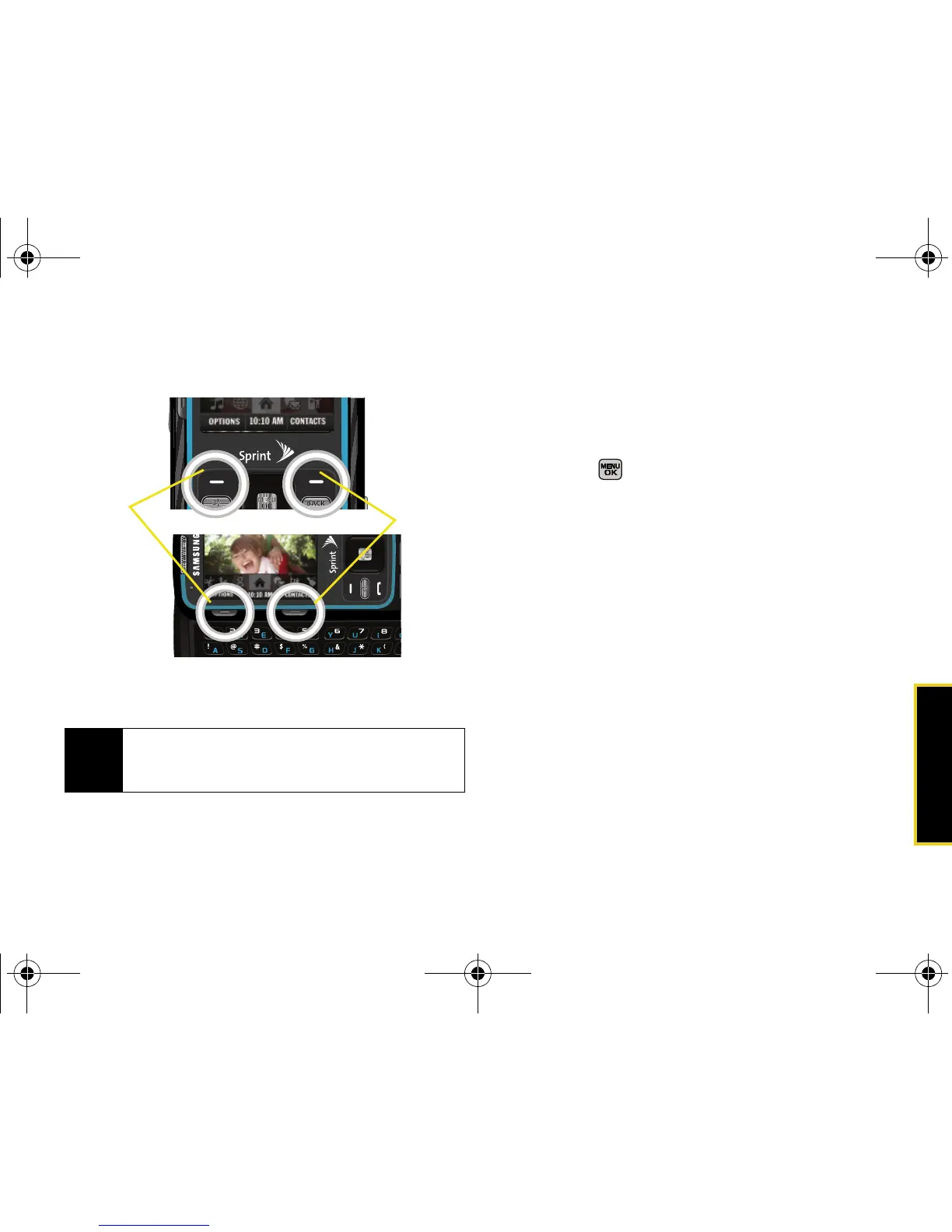Web and Data
Section 3B. Web and Data 159
To use softkeys:
䊳 Press a softkey. (If an additional pop-up menu is
displayed when you press the softkey, select the
menu items using your keypad [if they’re
numbered], or by highlighting the option and
pressing .)
Scrolling
As with other parts of your phone’s menu, you’ll have to
scroll up and down to see everything on some Web
sites.
To scroll line by line through Web sites:
䊳 Press the navigation key up and down.
To scroll page by page through Web sites:
䊳 Press the volume buttons on the side of the phone.
Tip
Depending on which Web sites you visit, the labels
on the softkeys may change to indicate their
function.