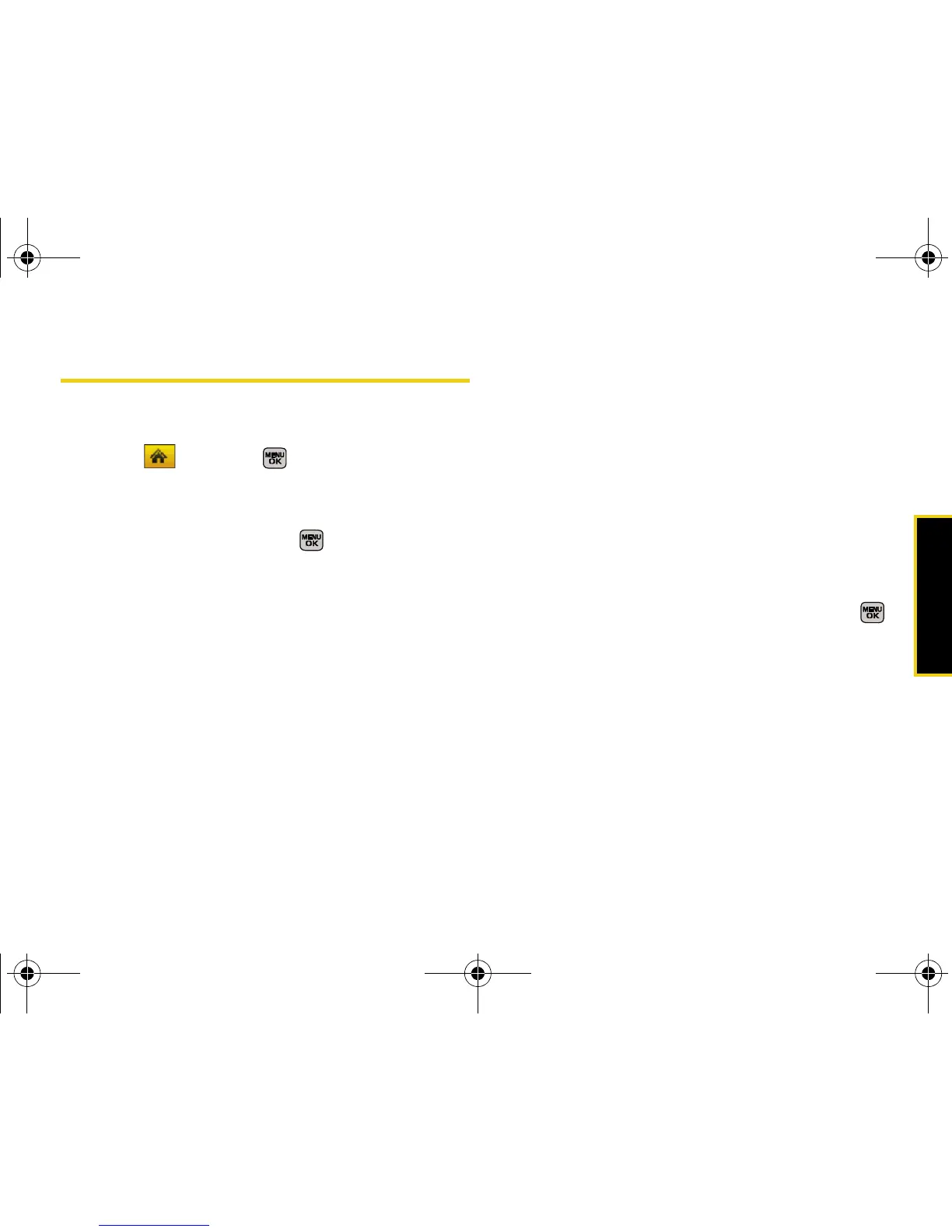Security
Section 2D. Security 71
Erasing Phone Content
Use the Security menu to quickly erase all the content
you have created or stored in your phone.
1. Select and press > Settings > More... >
Security and enter your lock code.
2. Select Erase/Reset.
3. Select an option and press .
䡲 Erase Web Cookies to erase all web tracking
cookies.
䡲 Erase Web History to erase the history of your
recently visited web sites.
䡲 Erase Web Cache to erase any temporarily
downloaded web files.
䡲 Erase Contacts to erase the contents of your
Contacts list.
䡲 Erase My Stuff to erase all the content you have
downloaded to your phone.
䡲 Erase Pic/Video to erase all pictures or videos
stored on your phone.
䡲 Erase Messages to erase all stored messages.
䡲 Reset Picture Account to reset any previously
configured picture account settings.
䡲 Reset Shortcuts to reset the list of previously
created shortcuts from the carousel.
䡲 Default Settings to reset the phone to its default
settings, but keep any current data on the phone.
䡲 Reset Phone to reset the phone to its factory
settings and erase all data.
4. Select Yes to confirm the deletion and press .
Sprint M540.book Page 71 Wednesday, August 27, 2008 10:00 PM