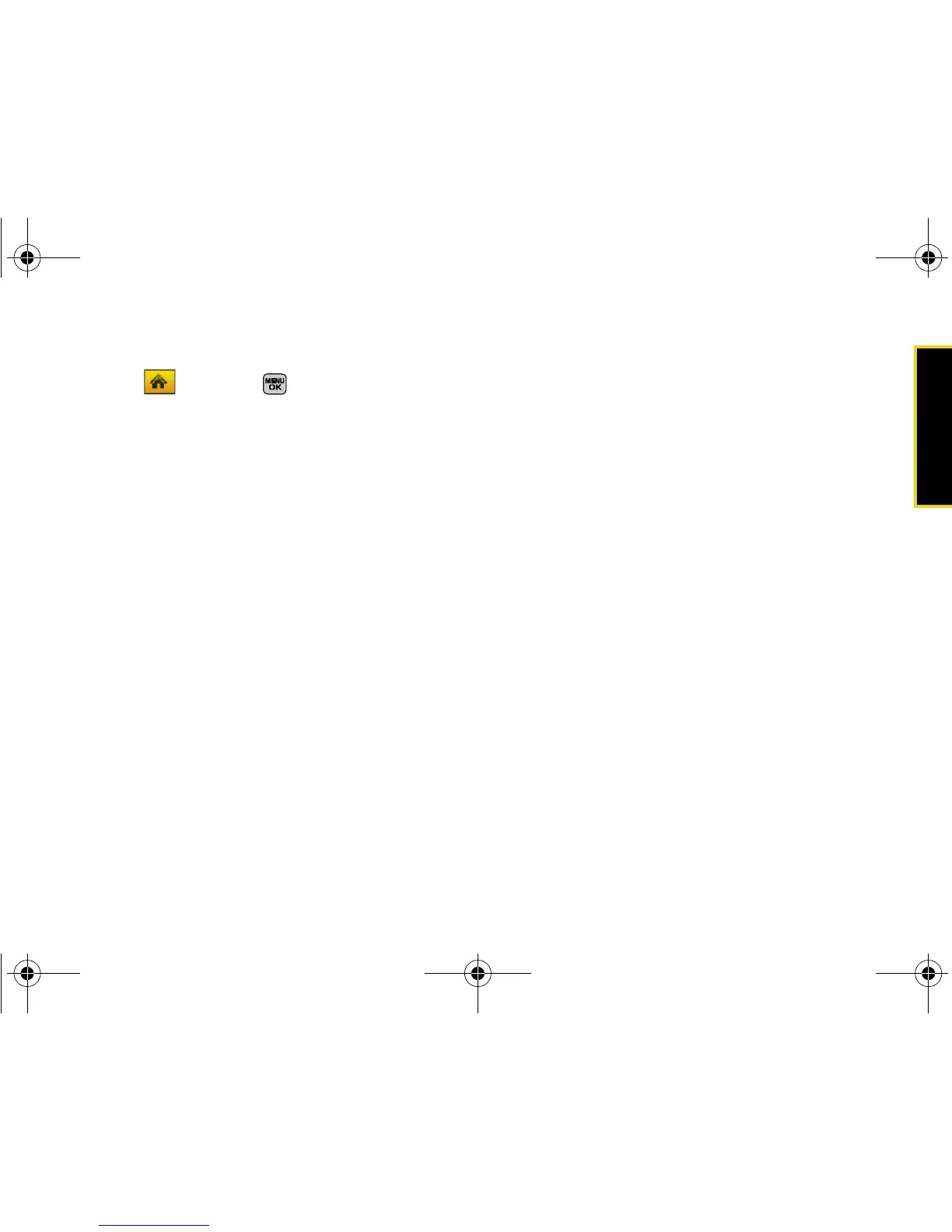History
Section 2F. History 81
To erase all History entries:
1. Select and press > History, highlight an
entry and press
Options (right softkey) > Delete All.
2. If you are certain you want to erase all history
entries, select
Delete (left softkey).
– or –
Select
Cancel (right softkey) to return to the
previous menu.
Sprint M540.book Page 81 Wednesday, August 27, 2008 10:00 PM