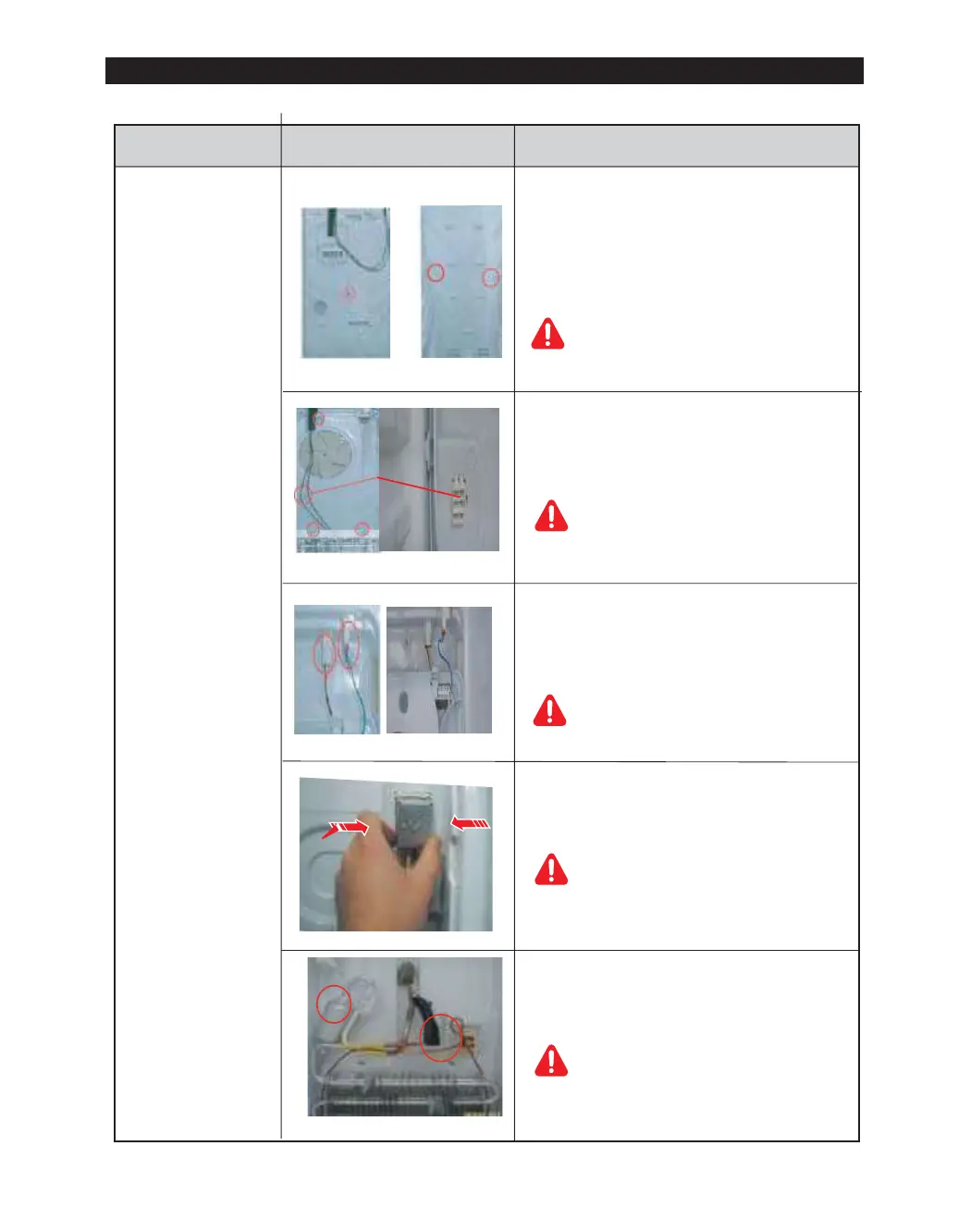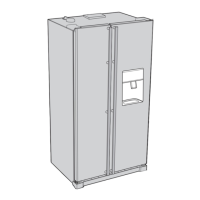1. Remove 1 screw to counter clockwise as
shown, and unlock hooks, take the fan cover out.
2. remove 2 screws to counter clockwise
as shown, and unlock hooks of two sides of
cover,take the cover of evaporator out.
PART NAME FIGURE
Cover
Evaporator &
Evaporator
Sensor on freezer
Part
DESCRIPTION
Remove 3 screws to counter clockwise as shown,
and withdraw the connection terminal of ice maker,
unlock the hooks of three sides of fan bracket,
and that time loose the fan bracket.
When the fan bracket loosed,take out two
connection terminal housing as shown, and then
take away the bracket.
Disconnect the connector and cut the Cable
Tie to disassemble the Sensor.
31
DISASSEMBLY & REASSEMBLY
Be careful of injury.
Be careful not to scratch.
Be careful not to scratch.
Be careful of injury.
Push the housing cover two side, and pull it out.
Be careful of injury.
