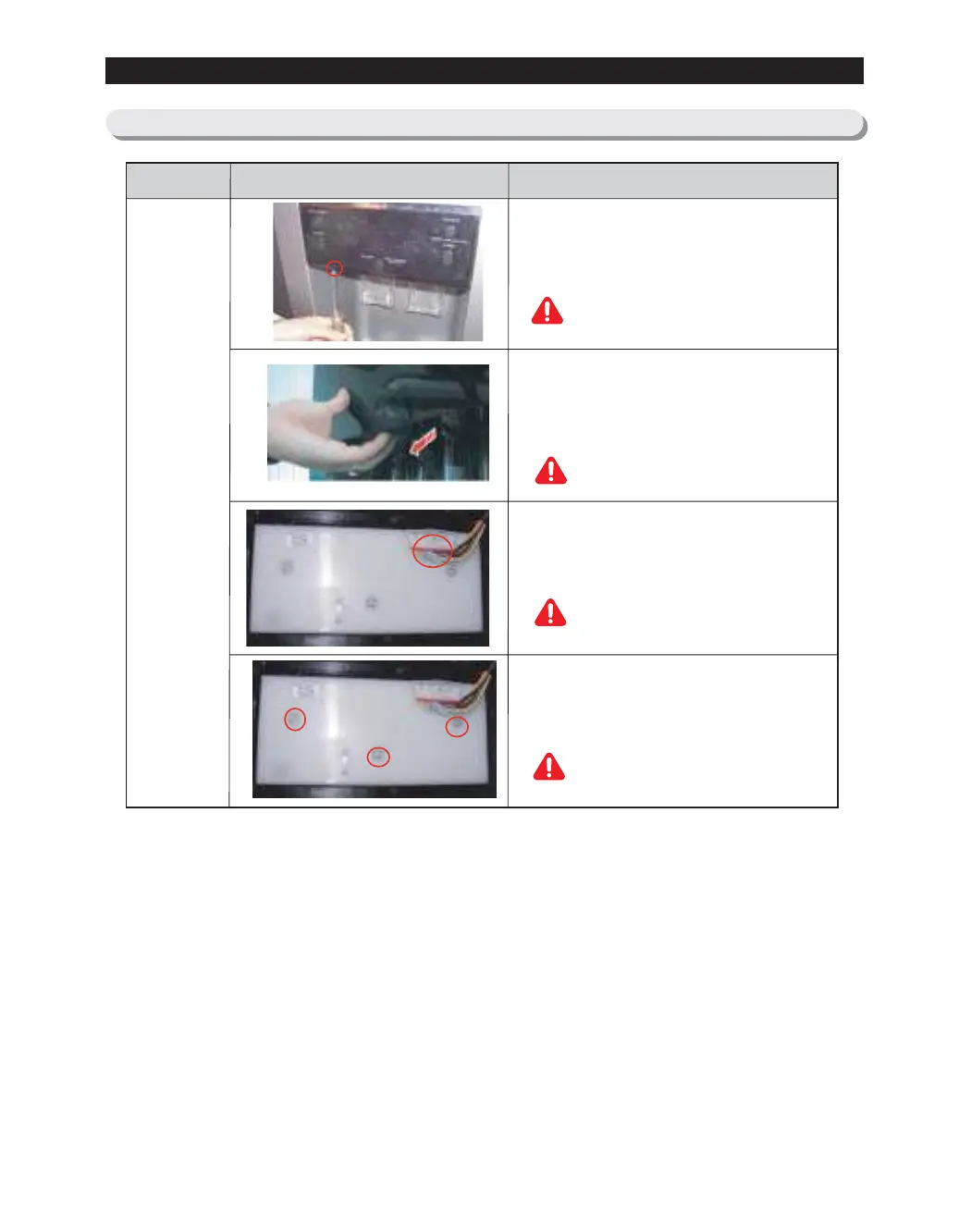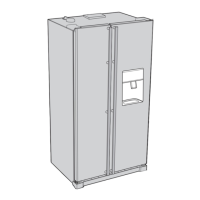3-2) Freezer Display
24
DISASSEMBLY & REASSEMBLY
1. With the Door closed, prepare (+) head
screwdriver, take out a screw on the bottom
of panel.
PART NAME FIGURE
Freezer
Display
DESCRIPTION
3. Pull out the wire housing.
3.With a hand pull the display panel left side,
when it out, slide its right side out.
Be careful not to scratch.
Be careful of injury.
Be careful not to scratch
4. With a screwdriver, take out 3 screws on the
shelf of display as shown.
Be careful not to scratch.
