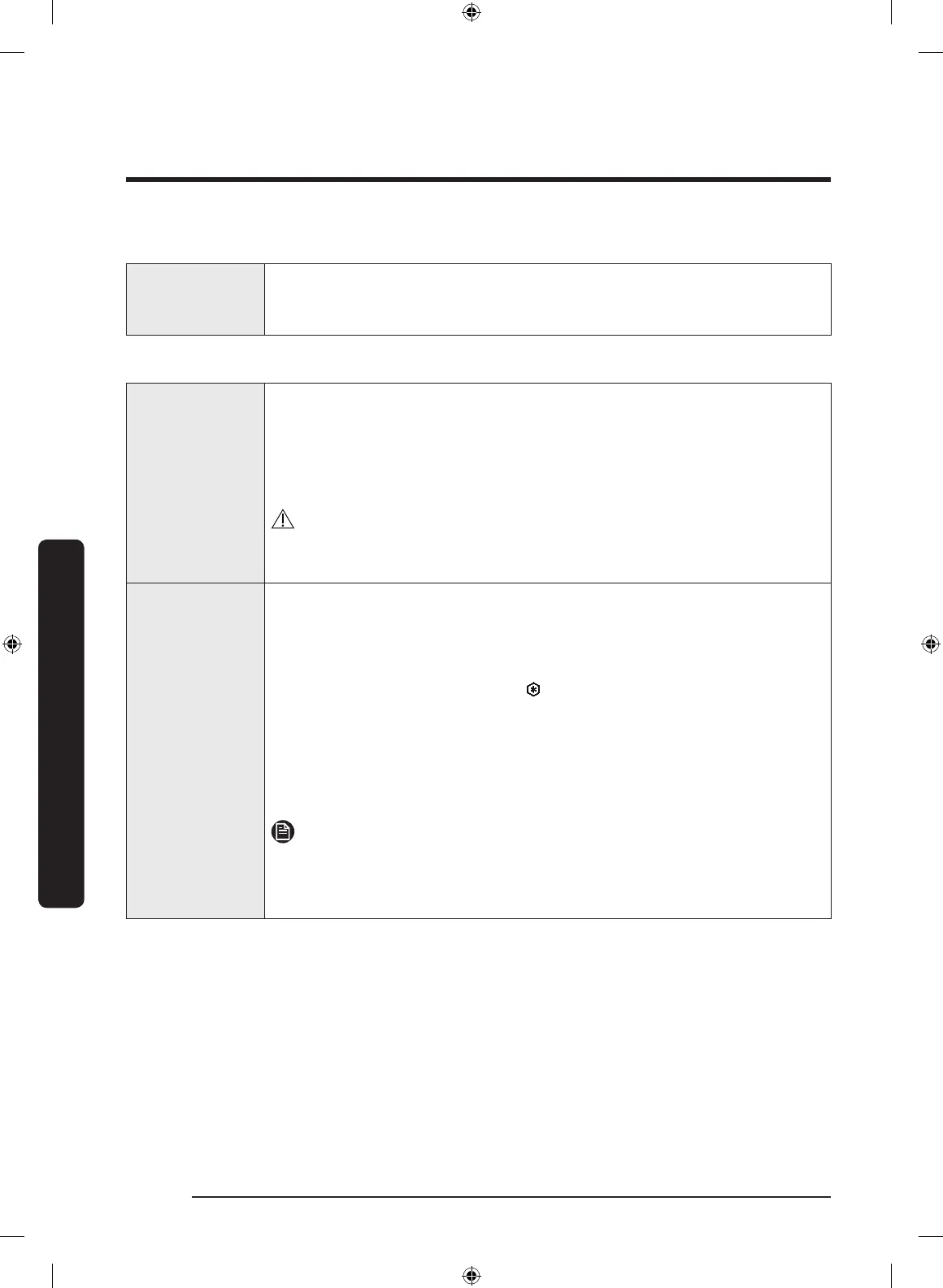Operations
Operations
English22
02 Fridge
Fridge
To adjust the fridge temperature, press Fridge to select the
corresponding temperature. You can change the temperature between
1 °C and 7 °C (default: 3 °C).
03 Freezer (Power Freeze)
Freezer
The Freezer button can be used to set the freezer temperature
between -15 °C and -23 °C (default: -19 °C).
Each time you press the button, the temperature changes in this
sequence:
-23 °C -15 °C -17 °C -19 °C -21 °C -23 °C
CAUTION
Do not store glass bottles containing liquid in the freezer. Glass bottles
will crack or break into pieces when the liquid freezes.
Power Freeze
Power Freeze speeds up the freezing process at maximum fan speed.
The freezer keeps running at full speed for several hours and then
returns to the previous temperature.
• To activate Power Freeze, press and hold Freezer for 3 seconds.
The corresponding indicator (
) lights up, and the refrigerator will
speed up the cooling process for you.
• To deactivate, press and hold Freezer again for 3 seconds. The
freezer returns to the previous temperature setting.
• The freezer keeps running at full speed for several hours and then
returns to the previous temperature.
NOTE
Using Power Freeze increases power consumption. Make sure you turn
it off and return to the previous temperature if you do not intend to
use it.
Untitled-1 22 2015-11-26 11:12:18