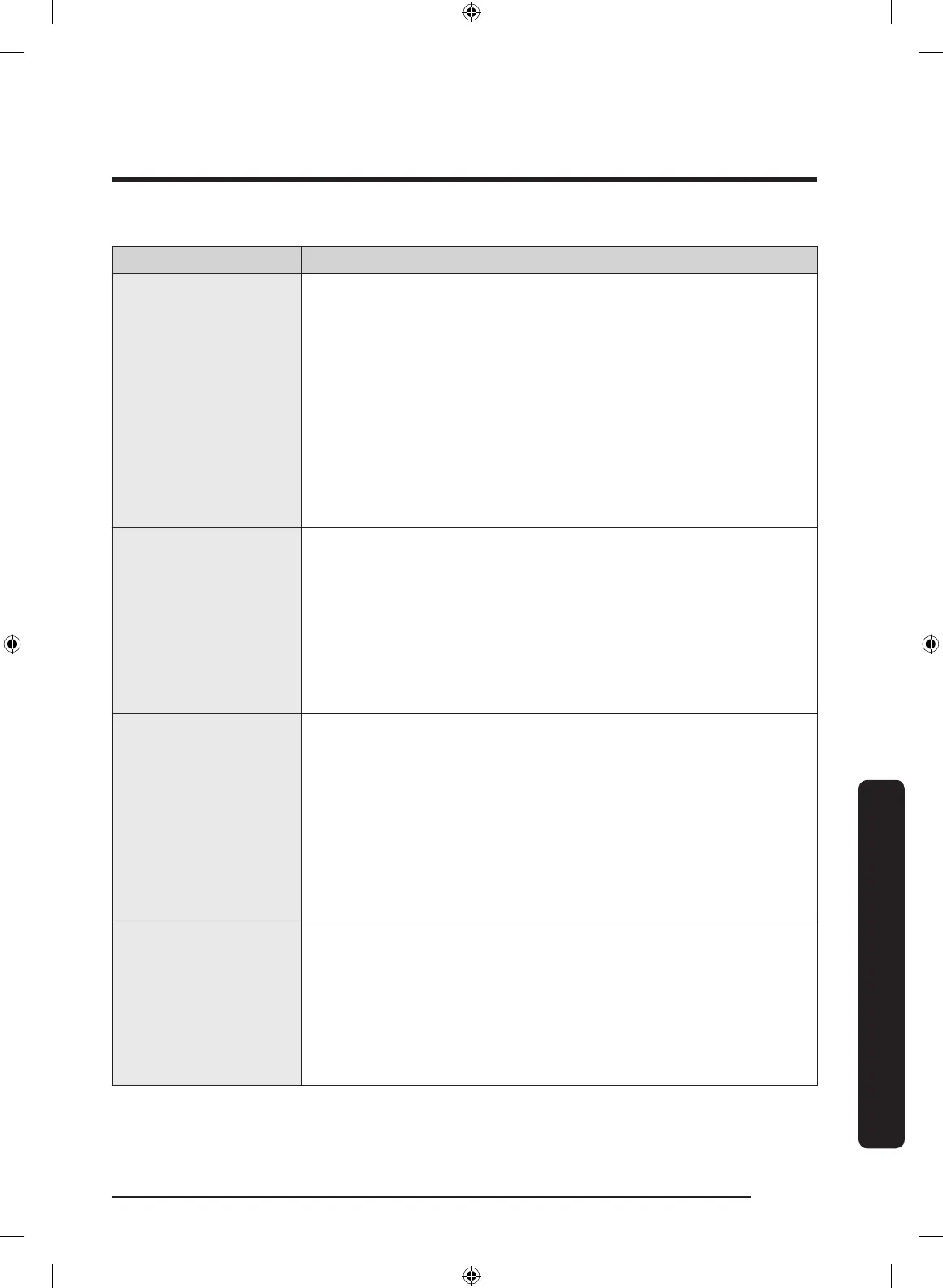Troubleshooting
English 29
Troubleshooting
If you encounter an abnormal situation with the refrigerator, rst check the table below
and try the suggestions.
Symptom Action
Does not operate or
cool.
• Make sure the power cord is connected properly.
• Make sure the temperature control is set correctly.
• Make sure to keep the refrigerator away from direct sunlight
or a heat source. Failing to do so may affect the cooling
performance.
• Make sure the refrigerator has enough room from the rear
and side walls or the cabinet. Failing to do so may affect the
cooling performance.
• Too much food may block the ventilation of the refrigerator.
To keep the refrigerator in normal operation, do not put too
much food inside.
Food in the fridge
freezes.
• Check if the temperature control is set to the lowest
temperature. If so, change the temperature to higher or
optimal.
• This happens if the ambient temperature is too low. Set the
temperature higher.
• Check if food containing a high portion of water is put in the
coldest area of the fridge or near the cooling vent. If this
happens, move the food to other shelves in the fridge.
Emits noises.
• Make sure the refrigerator is installed on a stable, at
surface.
• Make sure the refrigerator has enough room from the rear
and side walls or the cabinet.
• Make sure to keep the refrigerator from impurities or foreign
objects inside or underneath.
• The refrigerator may produce a ticking sound from inside,
which occurs when the various removable parts contract or
expand. This is not a system failure.
The front corners
and sides become
warm and form
condensation.
• To prevent condensation from forming, the refrigerator
has heat-proof piping in the front corners. If the ambient
temperature rises, this equipment may not work effectively.
This is not a system failure.
• Condensation may form on the exterior surface of the
refrigerator if humid air comes into contact with the cool
surface of the refrigerator.
Untitled-1 29 2015-11-26 11:12:19