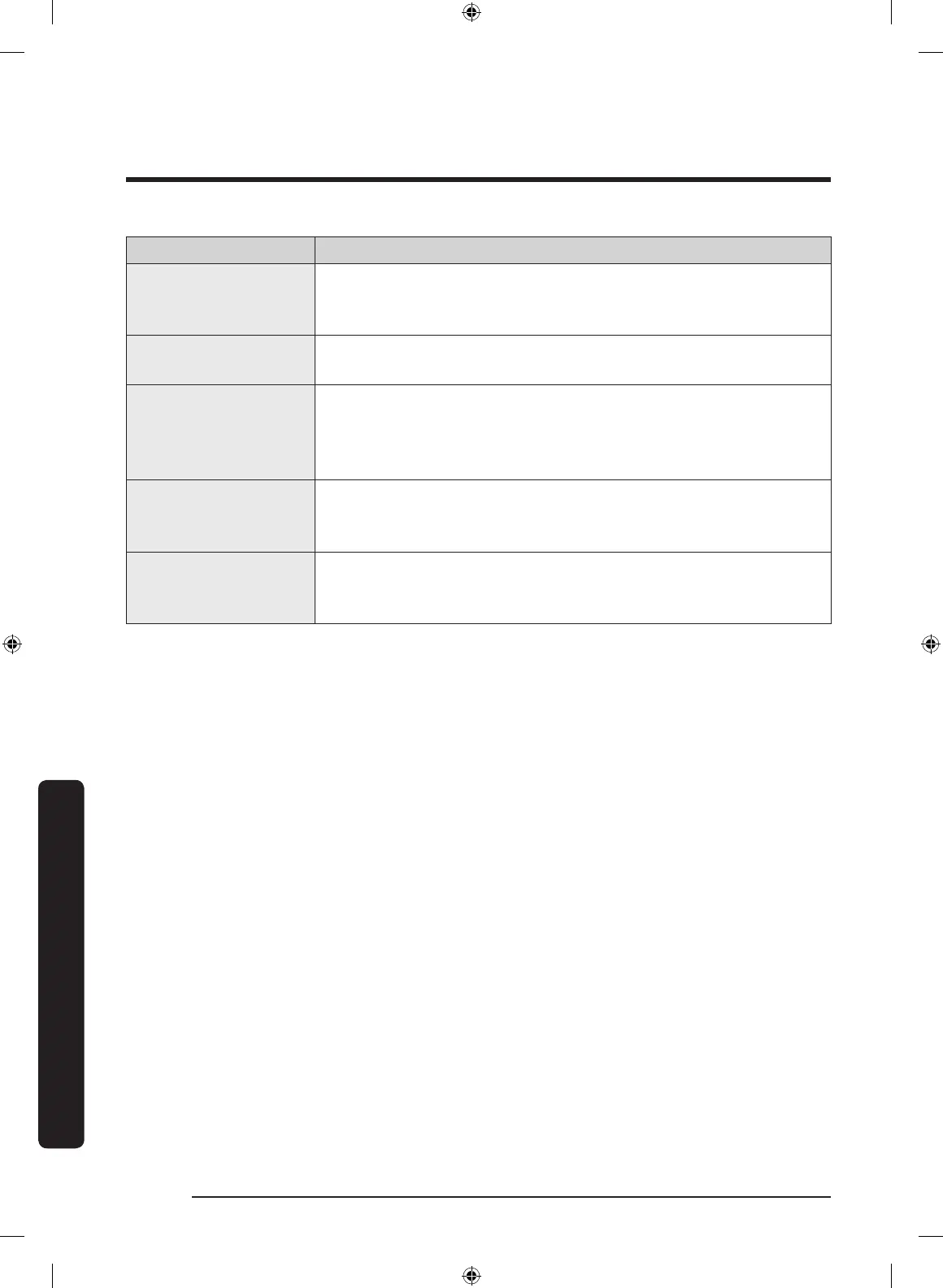Troubleshooting
Troubleshooting
English30
Symptom Action
The ice maker does
not make ice.
• You must wait for 12 hours until the refrigerator makes ice.
• Make sure the freezer is set below 0 °C (or -5 °C in warm
ambient air).
Produces a bubbling
sound.
• The refrigerator makes this sound during the cooling process,
which is normal.
A bad smell comes
from inside the
refrigerator.
• Check for any spoiled food. We recommend cleaning the
refrigerator on a regular basis and remove any spoiled or
suspect food items.
• Make sure strong smelling food is wrapped up airtight.
Frost forms on the
interior walls.
• Make sure no food blocks the vents of the refrigerator. It is
also important to arrange food items evenly for ventilation.
• Make sure the door is closed properly.
Condensation forms
on the interior walls
or around vegetables.
• This happens when food containing a high portion of water is
stored uncovered, or the door has been left open for a while.
• Make sure food is covered or put in sealed containers.
Untitled-1 30 2015-11-26 11:12:19