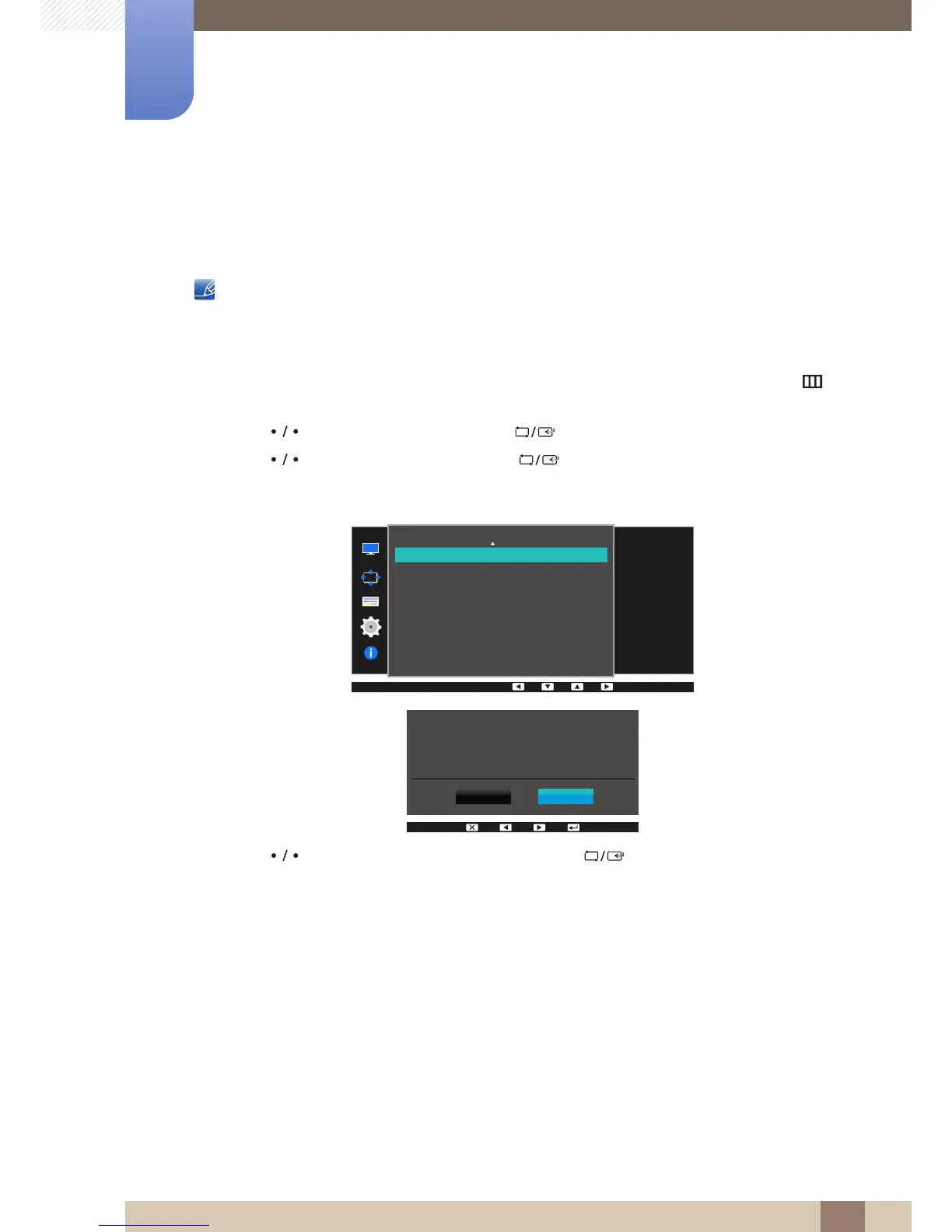85
Setup and Reset
6
6 Setup and Reset
6.8 Reset All
Return all the settings for the product to the default factory settings.
The functions available on the monitor may vary depending on the model. Refer to the actual product.
6.8.1 Initializing Settings (Reset All)
1 Press any button on the front of the product to display the Function Key Guide. Next, press [ ] to
display the corresponding menu screen.
2 Press [ ] to move to Settings and press [ ] on the product.
3 Press [ ] to move to Reset All and press [ ] on the product.
The following screen will appear.
4 Press [ ] to move to the option you want and press [ ].
5 The selected option will be applied.
