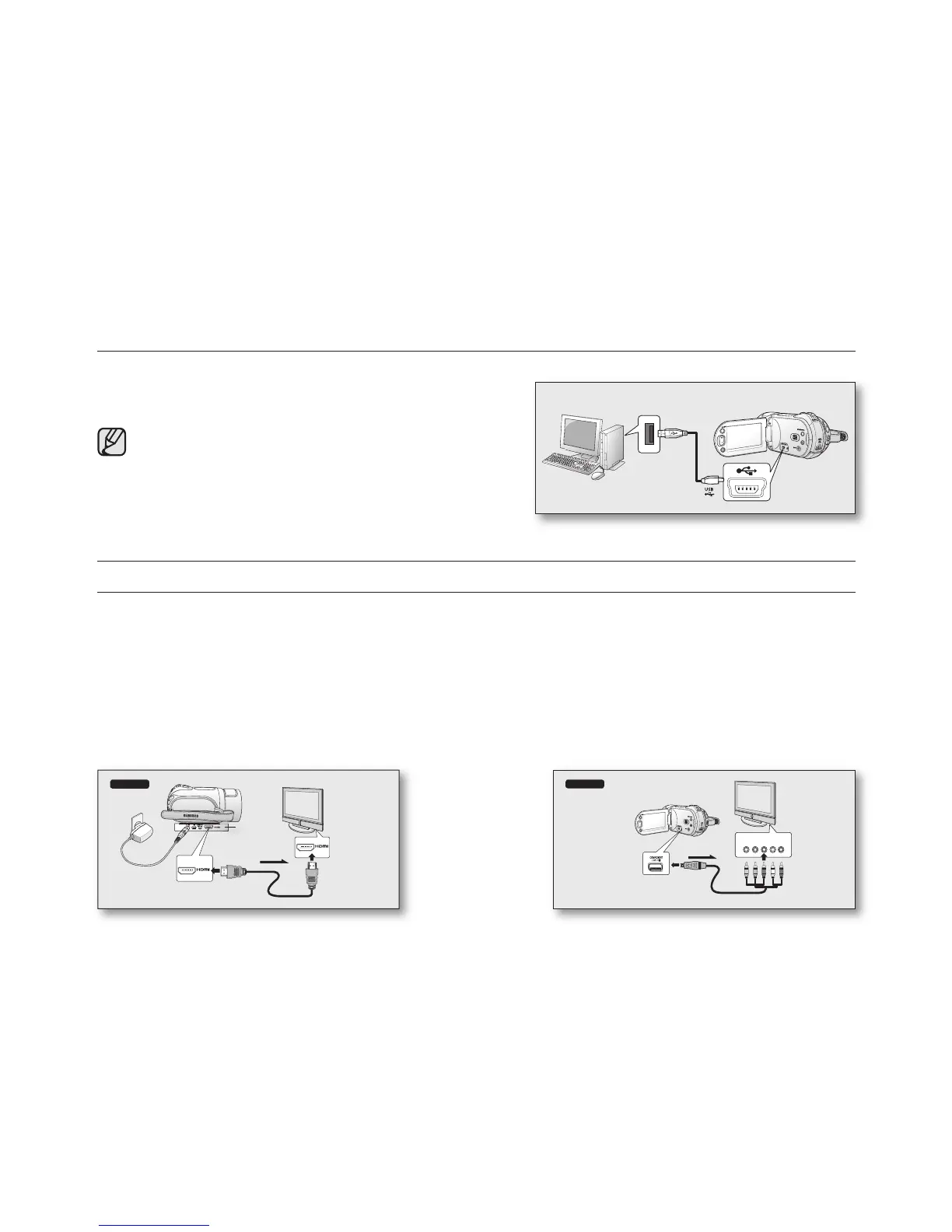CONNECTING THE USB CABLE
To copy the movie files and photo files to your PC, connect your HD camcorder to the PC with a USB cable.
1. Set the “USB Connect” to “Mass Storage.”
2. Connect the HD camcorder to the PC with a USB cable.
• Don’t apply excessive force when inserting or extracting
a USB cable into/from a USB jack.
• Insert a USB after checking the direction of its insertion
is correct.
• Use the provided USB cable.
HD camcorder
PC
connection
CONNECTING TO A TV
Before connecting to a TV
• According to TV and cables that are used, the connection method and resolution can differ.
• For more information about the connection, refer to the TV’s user manual.
• Use the supplied AC power adaptor as the power source.
Connecting to a high definition TV
• To play back the HD-quality (1920x1080) movie images, you need a high definition TV (HDTV).
• Method 1: Connect your HD camcorder to a TV with an HDMI cable. (HDMI cable is an optional accessory.)
If an HDMI cable is used, power is required to be supplied to the cradle through AC power adaptor.
Note: The HDMI jack is located on the Cradle.
• Method 2: Tune the output signal for TV using the “
Component Out” function.
Method 1
