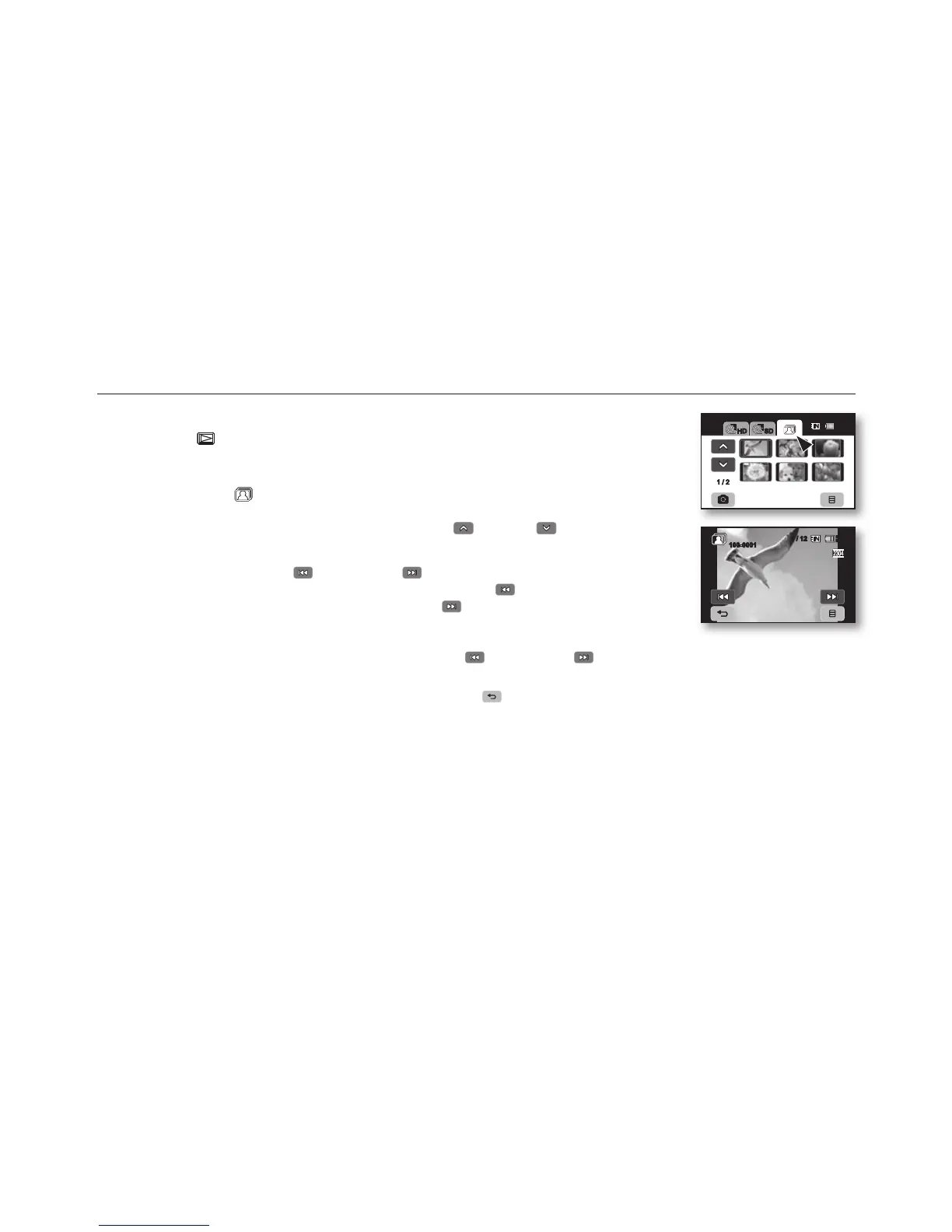VIEWING PHOTO IMAGES
1. Slide the POWER switch downward to turn on the power and press the MODE button
to set Play ( ).
• Set the appropriate storage media.
(If you want to playback images on a memory card, insert the memory card.)
2. Touch the Photo ( ) tab.
• The thumbnail index view appears.
•
To change the current thumbnail page, touch the up ( ) or down ( ) tab.
3. Touch a desired photo image.
4. Touch the previous image ( )/next image ( ) tab, search for the desired photo image.
• To view the previous image, touch the previous image ( ) tab.
• To view the next image, touch the next image ( ) tab.
• Drag your finger from left to right to select the previous image on the LCD screen,
reverse to select the next image.
• Place and hold your finger on the previous image ( )/next image ( ) tab to search for an image quickly.
Actually the image number is changed during search with images not changed.
5. To return to the thumbnail index view, touch the Return ( ) tab.
80
Min
1 / 12
100-0001
1 / 2
HD SD
80
Min
